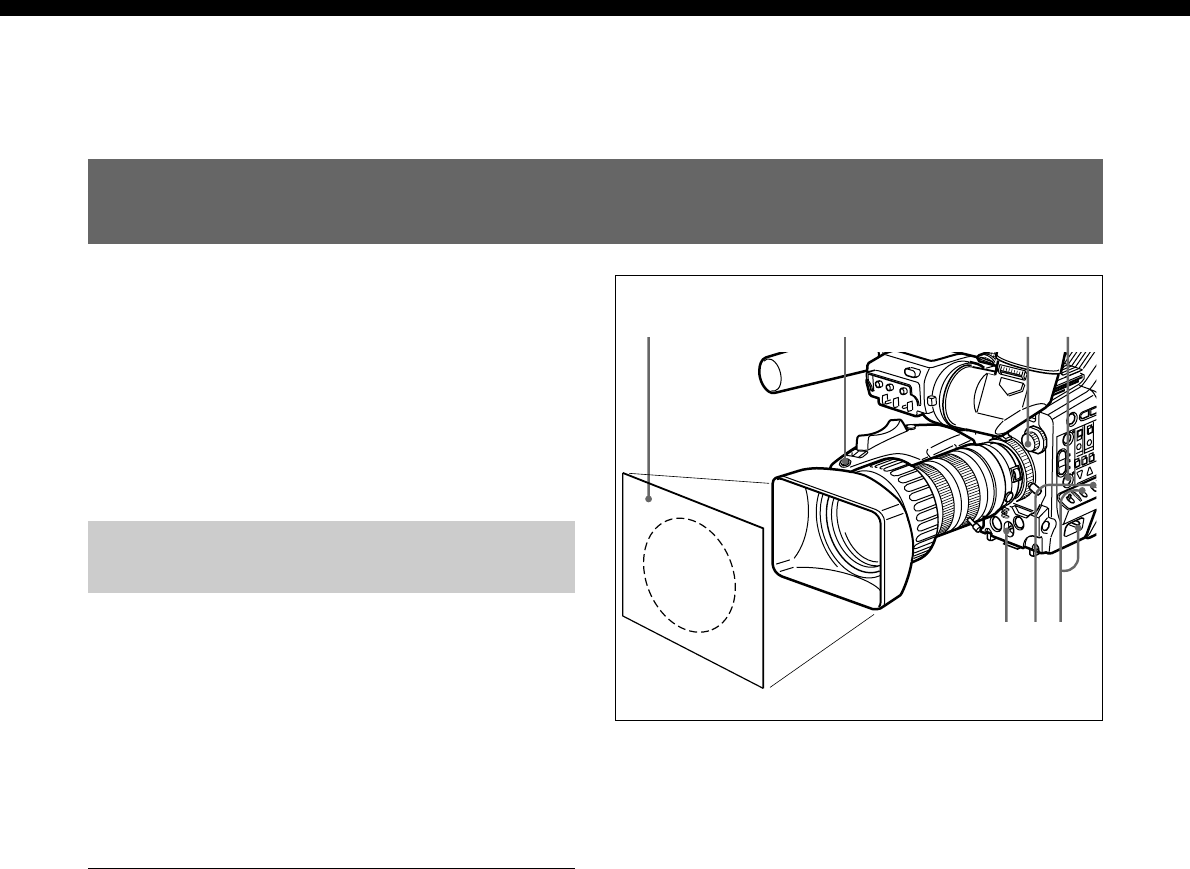
Chapter 5 Adjustments and Settings 79
Chapter 5
Adjustments and
Settings
1 Make the following settings on the camera.
• POWER switch: ON SAVE
• OUTPUT/DL/DCC+ switch: one of the CAM
positions
• Lens iris selector: A (automatic)
• ATW button: off
2 Set the FILTER control according to the lighting
conditions. (See page 43.)
3 Set the W. BAL switch to A or B.
Adjusting the white balance ensures that as lighting
conditions change white objects remain white in the
image and tones remain natural.
The color of light emitted varies from one light source
to another, and as the lighting changes the apparent
color of an illuminated subject changes. It is therefore
necessary to adjust the white balance each time the
principal lighting source changes.
Saving an Appropriate White
Balance Value in Memory
You can save two white balance values in separate
memories, A and B. Unless changed, the saved values
are retained for approximately ten years, even when
the camera is powered off.
Once a value is saved, you can automatically restore
the adjustment by moving the W. BAL switch to the A
or B position. This makes shooting under alternating
lighting conditions easy.
Separate white balance values for each
FILTER control setting
In the default case, as described above, the same two A
and B white balance values apply to all four settings of
the FILTER control. It is possible, however, to change
the AWB MEM menu setting is advanced menu page 3
(see page 65) so that there are eight possibly different
values for the A and B positions and for the four
FILTER control settings.
White Balance Adjustment
1
21
513
4
(continued)


















