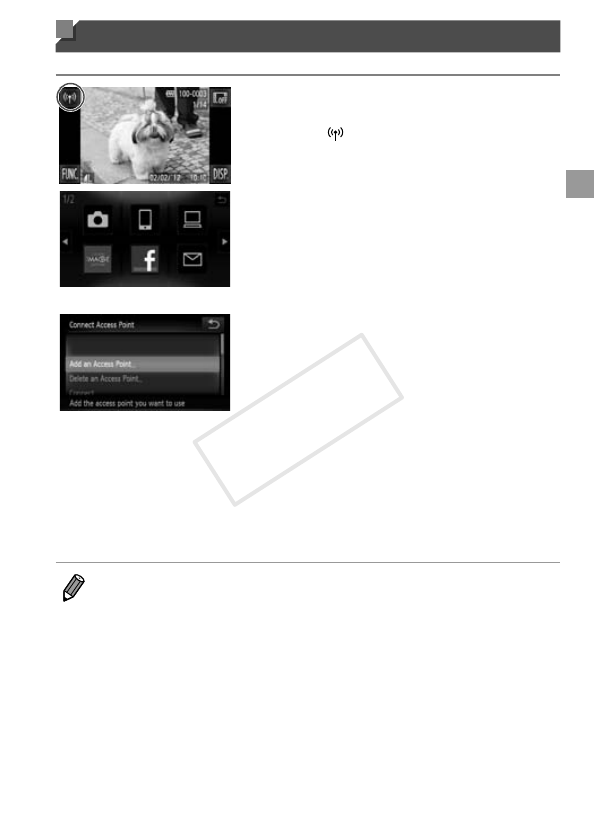
w-17
Connecting to Web Services
ConnecttoWebservicesregisteredtothecamera.
1 Access the wireless LAN
screen.
Touch .
2 Choose a Web service.
TouchtheiconfortheWebserviceyou
wanttosendimagesto.
Ifyouchosee-mail,touchtheaddresses
youwanttosendimagestointhe[Select
Destination]screen.
3 Connect to an access point.
Touch[AddanAccessPoint].
Alistofdetectedaccesspointswillbe
displayedinthe[AccessPointConnect]
screen.
Forfurtherinstructions,see“Connecting
toaWPSSupportedAccessPoint”
(p.w-33)or“ConnectingtoAccessPoints
intheList”(p.w-35).
Forinstructionsafterconnectingtoan
accesspoint,see“SendingImages”
(p.w-39).
•WhenaconnectiondestinationissetusingtheTouchActionssetting,you
canautomaticallyaccessthefunctiontoconnecttothelastconnected
destinationfromthenexttimebyjustdraggingonthescreenwithoutneeding
toperformtheconnectionoperation.
SeetheCamera User GuidefordetailsonTouchActionsettings.
COPY


















