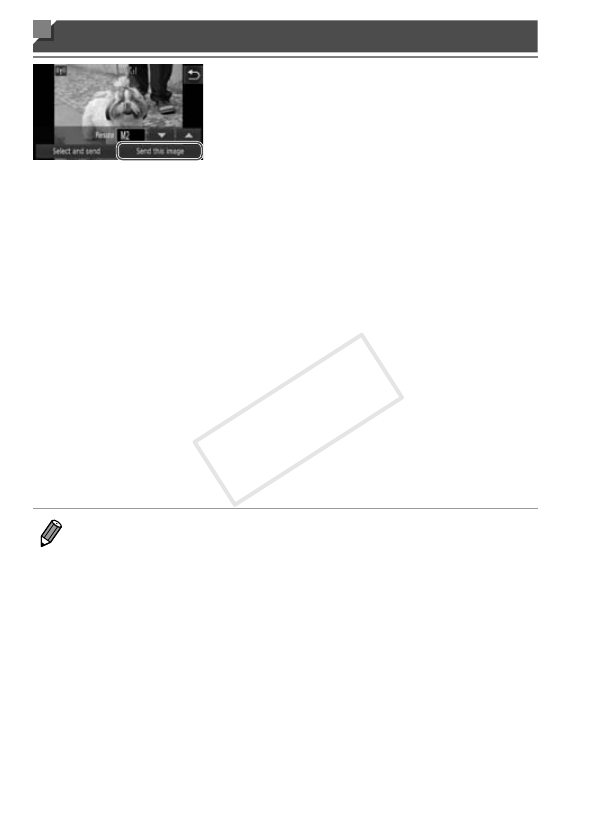
w-40
Sending Images Individually
1 Send images individually.
Dragleftorrightacrossthescreento
chooseanimagetosend.
Choosetheresolutionsettingforthe
imageyouwanttosend(resizetheimage
toM2orS,orkeeptheimageatits
originalsetting).
Touchporotochooseanoptionand
completethesetting.
Touch[Sendthisimage].
WhensendingmoviestoYouTube,read
thetermsofservicethatisdisplayed,and
thentouch[IAgree].
Imagetransferwillbegin.
Aftertheimageormovieissenttothe
desiredWebservice,touch[OK]onthe
screenthatisdisplayedtoreturntothe
playbackmodescreen.
Aftersendingimagestoacamera
orsmartphone,[Imagesent]willbe
displayed,andthedisplaywillreturnto
theimagetransferscreen.
•Imagescanonlyberesizedtoasmallerresolutionsetting.
•Moviescannotberesized.
•Todisconnectfromthecamera,touch
^
intheupperrightofthescreen,and
thentouch[OK]inthedisconnectionconrmationscreen.
COPY


















