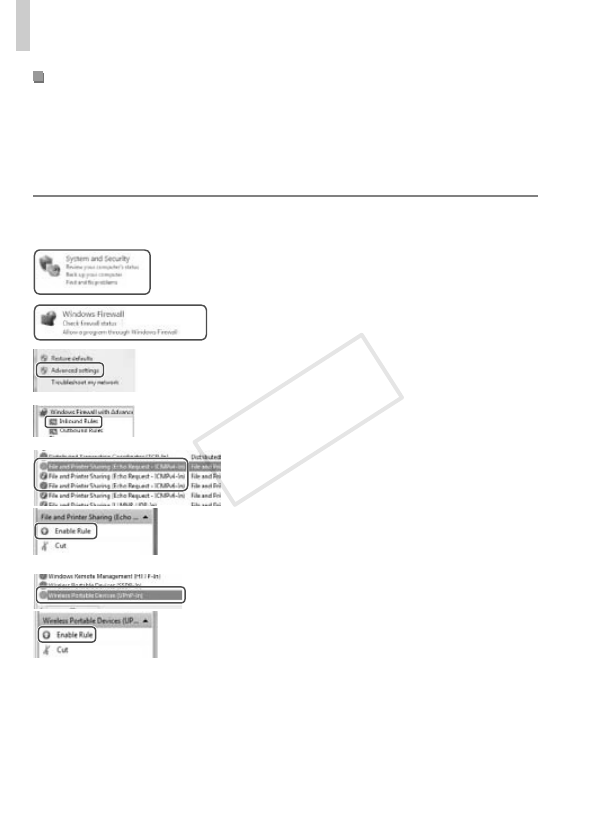
w-30
PreparingtoRegisteraComputer
Enabling ICMP Inbound Echo Requests and UPnP
Services
EnablingICMP(InternetControlMessageProtocol)willallowyoutocheck
thenetworkconnectionstatus.
EnablingUPnP(UniversalPlug&Play)willallowthenetworkto
automaticallyrecognizenetworkdevices.
1 Open the Control Panel window.
Click[ControlPanel]fromtheStartmenu.
2 Choose [System and Security].
Click[SystemandSecurity].
3 Choose [Windows Firewall].
Click[WindowsFirewall].
4 Choose [Advanced settings].
Click[Advancedsettings].
5 Choose [Inbound Rules].
Click[InboundRules].
6 Enable ICMP inbound echo
requests.
Choose[FileandPrinterSharing]items
endingin[ICMPv4],andthenclick
[EnableRule]ontherightsideofthe
window.
7 Turn on UPnP services.
Choose[WirelessPortableDevices
(UPnP-In)],andthenclick[EnableRule]
ontherightsideofthewindow.
COPY


















