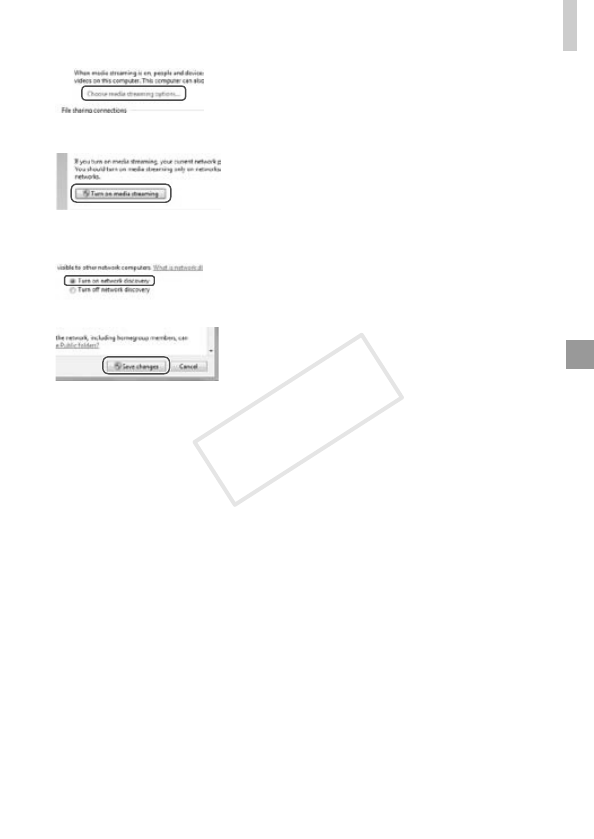
w-29
PreparingtoRegisteraComputer
5 Choose [Choose media
streaming options...].
Clickthecurrentprolefor[Choose
mediastreamingoptions...].
6 Turn on media streaming.
Click[Turnonmediastreaming].
7 Choose [OK].
Click[OK].
8 Turn on network discovery.
Clickthecurrentprolefor[Turnon
networkdiscovery].
9 Save the changes.
Click[Savechanges].
10
Close the Control Panel window.
COPY


















