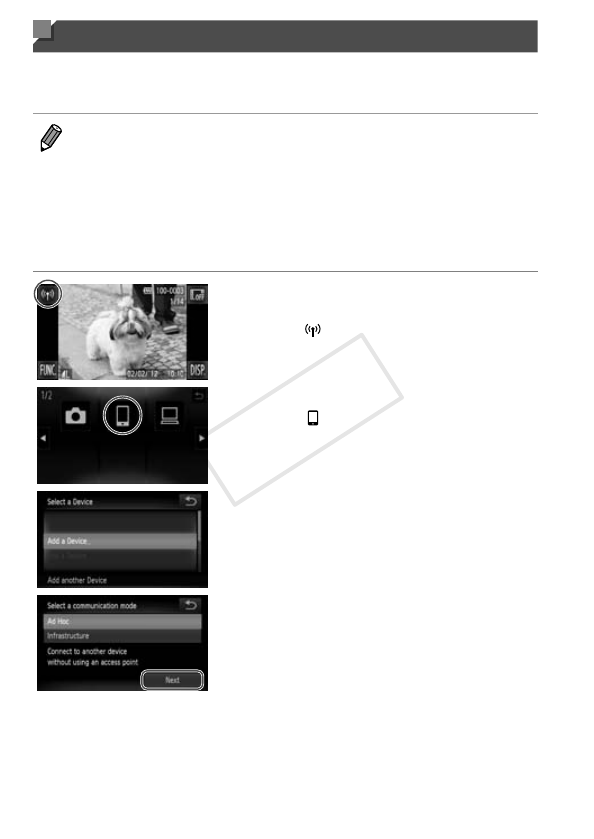
w-20
Adding a Smartphone
AddasmartphonetoyourlistofdevicestoconnecttoviawirelessLAN.
WirelessLANconnectiontosmartphonescanbedonebyadhocor
infrastructuremodes.
•Theconnectionproceduresforconnectingtoasmartphonehereare
explainedusingadhocmode.Referto“ConnectingtoAccessPointsinthe
List”(p.w-35)in“AddingaComputer”whenconnectingviainfrastructure
mode.
•
BeforeconnectingtoacameraviawirelessLAN,downloadandinstallthe
dedicatedCameraWindow(free)applicationonyoursmartphone.
Fordetailsonthisapplication(supportedsmartphonesandincluded
functions),refertotheCanonwebsite.
1 Access the wireless LAN
screen.
Touch .
2 Choose a smartphone.
Touch .
3 Choose [Add a Device].
Touch[AddaDevice].
4 Choose ad hoc mode.
Touch[AdHoc]andthen[Next].
COPY


















