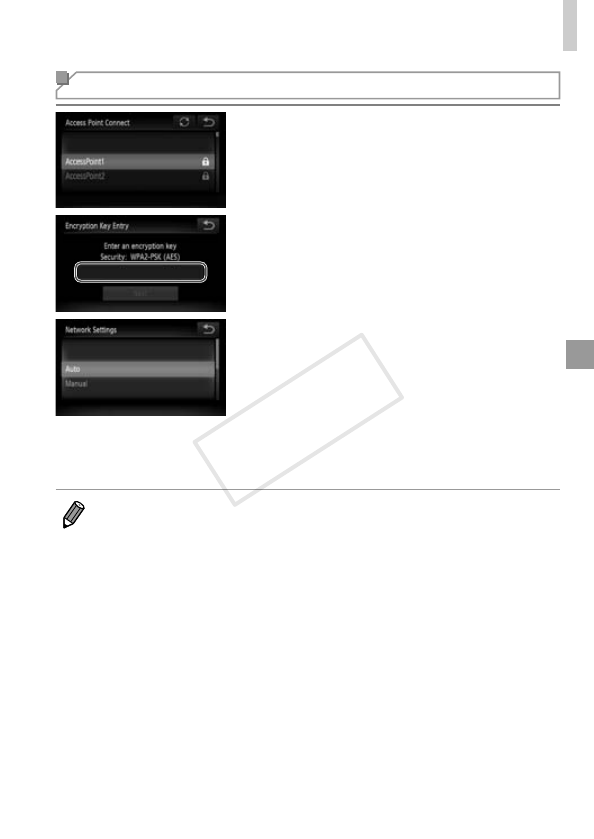
w-35
AddingaComputer
Connecting to Access Points in the List
4 Choose an access point.
Touchanaccesspoint.
5 Enter an encryption key.
Touchinsidetheframeandakeyboard
willbedisplayed.Entertheencryption
keyandtouch[Next].
6 Choose [Auto].
Touch[Auto].
Alistofotherconnecteddevices
connectedtotheaccesspointwillappear
inthe[SelectaDevice]screen.
Choosethecomputertoconnectto,
followingsteps8–9onp.w-34.The
computerisnowaddedtothelist.
•Upto16accesspointswillbedisplayed.Ifnoaccesspointsaredetected,
choose[ManualSettings]instep4tomanuallysetanaccesspoint.
Followon-screeninstructionsandenteranSSID,securitysettings,andan
encryptionkey.
•[***]isdisplayedfortheencryptionkeyinstep5whenthesameaccesspoint
isusedtoconnecttoanotherdevice.
•Toaddmultiplecomputers,repeattheaboveproceduresstartingfromstep1.
COPY


















