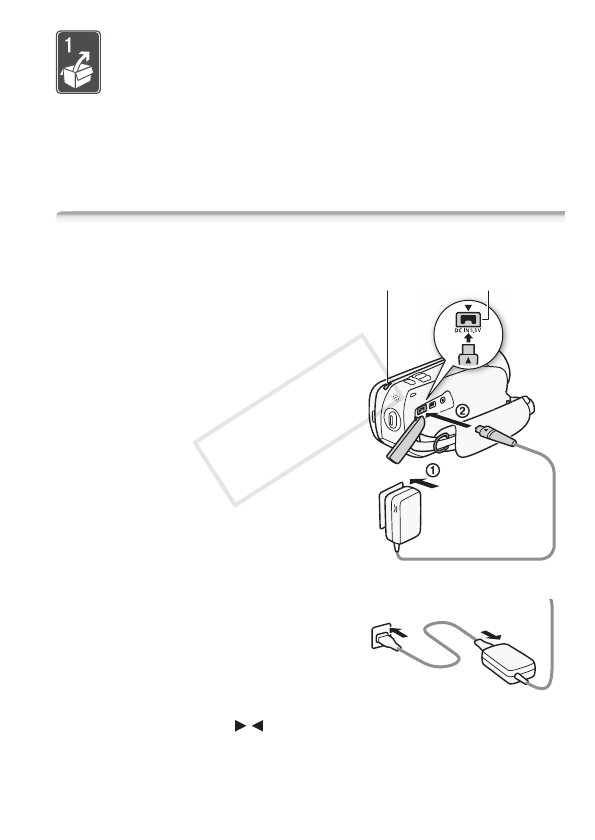
Preparations 21
Preparations
This chapter describes basic operations, such as using the
touch panel, navigating the menus, and first time settings to
help you learn more about your camcorder.
Getting Started
Charging the Battery Pack
The camcorder can be powered with a
battery pack or directly using the com-
pact power adapter. The first time you
use a battery pack or if you have not used
the battery pack for an extended period
of time, fully charge it and then use the
camcorder until the battery pack is com-
pletely exhausted. Doing so will ensure
that the remaining recording time will be
displayed accurately.
For approximate charging times and
recording/playback times with a fully
charged battery pack, refer to the tables
on page 173.
1 Plug the compact power adapter into
a power outlet.
For Asia only: Connect the power cord
to the compact power adapter.
2 Connect the compact power adapter
to the camcorder’s DC IN terminal.
When connecting the compact power
adapter’s cable to the camcorder, make
sure to align the triangle marks on the cable’s connector and on the
camcorder’s terminal ( ).
DC IN terminal
ON/OFF (CHG)
(charge) indicator
For Asia only:
COPY


















