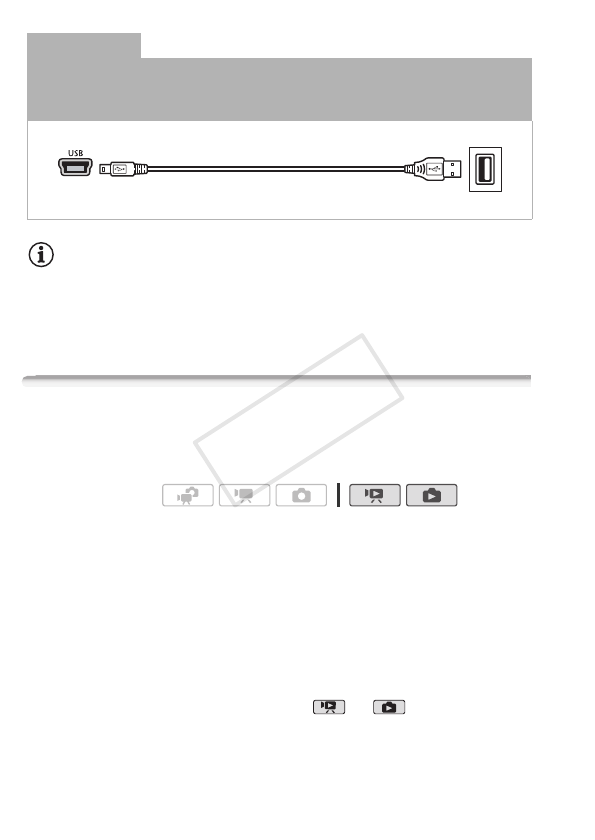
124 External Connections
NOTES
• To be able to write back scenes and to transfer music files from the
computer to the camcorder, power the camcorder using the compact
power adapter and only then connect it to the computer using the sup-
plied USB cable.
Playback on a TV Screen
Connect the camcorder to a TV to enjoy your recordings with family
and friends. Playback on an HDTV using one of the high-definition con-
nections will ensure the best playback quality.
1 Turn off the camcorder and the TV.
2 Connect the camcorder to the TV.
Refer to Connection Diagrams (0 122) and select the most
appropriate connection for your TV.
3 Turn on the connected TV.
On the TV, select as the video input the same terminal to which you
connected the camcorder. Refer to the instruction manual of the
connected TV.
4 Turn on the camcorder and set it to or mode.
Play back the movies or photos.
Connection D
USB
Type: Digital data connection
Connect to a computer to save your recordings, to the optional DW-100 DVD Burner to
create DVD discs from them, or to a printer to print out photos.
USB Cable
(supplied)
Operating modes:
COPY


















