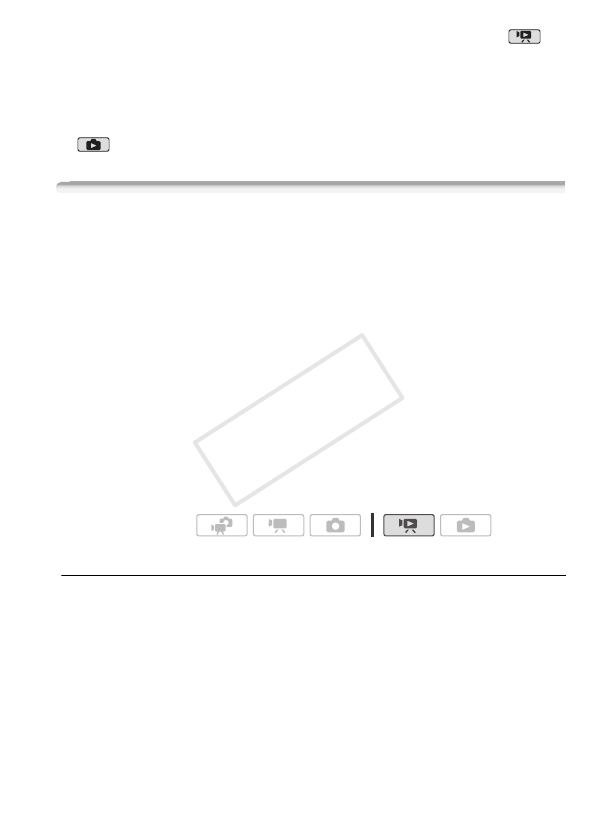
External Connections 131
• If you connect the camcorder to the computer while it is set to
mode, the process of creating scene thumbnails will start automatically.
If your intention was to save photos to the computer, you can touch
[Skip] to stop the process and use the computer’s Safely Remove Hard-
ware function (Windows) or Eject function (Mac OS) to end the connec-
tion to the camcorder. Disconnect the USB cable, set the camcorder to
mode and restore the connection.
Saving Movies onto High-Definition Discs (AVCHD/Blu-ray Discs)
You can save your video recordings in high definition by creating
AVCHD or Blu-ray discs in your computer using the supplied software
ImageMixer 3 SE.
Installation
See ‘PIXELA Applications’ Installation Guide.
Using the software
See ‘ImageMixer 3 SE Software Guide’ (PDF file on the Transfer Utili-
ties CD-ROM).
Even without a computer, you can save your video recordings in high
definition by creating AVCHD discs using the optional DW-100 DVD
Burner. Refer to this section along with the relevant sections in the
instruction manual of the DW-100.
Preparations on the Camcorder
1 Power the camcorder using the compact power adapter.
2 Open the [Original], [Playlist] or [Video Snapshot] → [Original]/
[Playlist] index screen.
AVCHD discs created with the optional DW-100 DVD Burner cannot
contain scenes recorded in MXP mode. If you have recorded scenes in
MXP mode, add to the playlist in advance only those scenes recorded
in other recording modes and create the disc from the [Playlist] index
screen.
Operating modes:
COPY


















