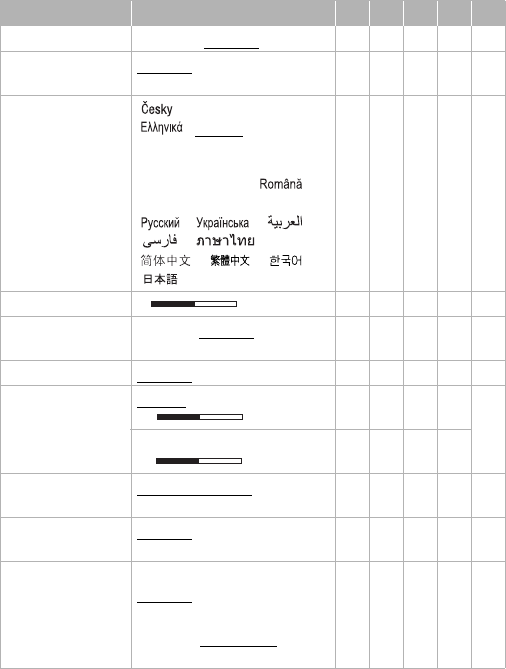
152 Additional Information
6 System Setup
Menu item Setting options
4 3
1 2
0
[Font Size] [A Large], [B Small] zzzz–
[Output Onscreen
Displays]
[A On], [B Off] zzzz–
[Language a] [ ], [Dansk], [Deutsch],
[ ], [English], [Español],
[Français], [Italiano], [Magyar],
[Melayu], [Nederlands], [Norsk],
[Polski], [Português], [ ],
[Suomi], [Svenska], [Türkçe],
[ ], [ ], [ ],
[ ], [ ],
[ ], [ ], [ ],
[]
zzzz32
[LCD Brightness] zzzz–
[LCD Screen
Dimmer]
[A On], [B Off] zzzz–
[AV/Headphones] [H AV], [J Headphones] z – zz78
[Volume] Speaker:
, r
––zz47,
78
Headphone:
, e
z – zz
[Notification Sounds] [N High Volume],
[M Low Volume], [B Off]
zzzz–
[Wireless Remote
Control]
[A On], [B Off L] zzzz–
[Power Saving Mode] [Auto Power Off]:
[A On], [B Off]
zzzz–
[Quick Start (Standby)]:
[B Off], [f 10 min],
[g 20 min], [h 30min]
kl
qh
cd


















