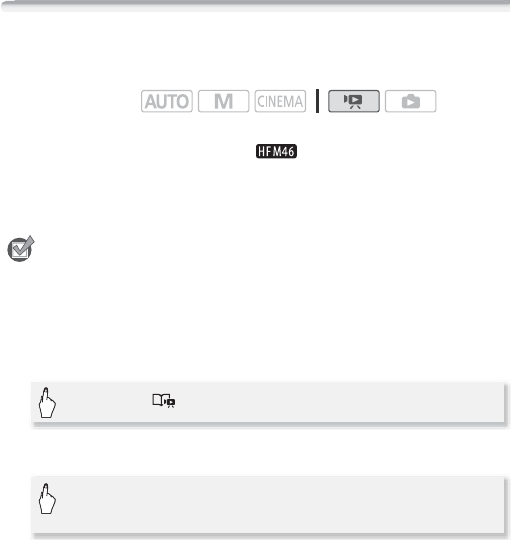
Video 69
3Touch [A] to resume the playback and rate other scenes in the
same way or touch [B] to return to the gallery.
Playback with Background Music
You can play back movies (or a photo slideshow) using one of the sup-
plied music tracks as background music.
The supplied Camcorder Supplemental Disc contains 3 music tracks
you can use as background music. : The music files come pre-
installed in the built-in memory.
You can mix the original audio and the background music and adjust
the background music mix balance to your preference.
POINTS TO CHECK
• To play back scenes or a slideshow of photos recorded on a memory
card, you will need to connect the memory card that contains your
recordings to a computer and transfer the music tracks in advance. See
the NOTES section (0 71).
1 Open the gallery or date index screen.
2 Select the music track.
Operating modes:
[b] 8 [ Gallery] or [1 Date]
[MENU]
8
y
8
[Select Music]
8
[
A
On]
8
[Z] or [O] to select the desired music track


















