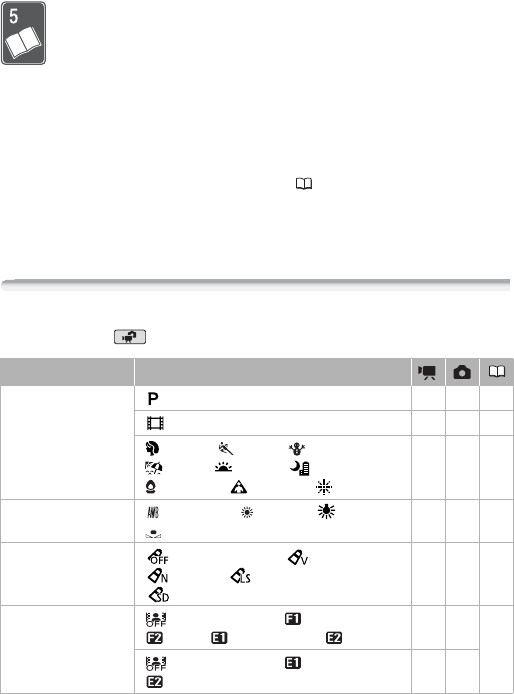
122 Additional Information
Additional Information
This chapter contains troubleshooting advice, screen mes-
sages, handling and maintenance tips, and other information.
Appendix: Menu Options Lists
Menu items not available appear grayed out. For details about how to
select an item, refer to Using the Menus ( 28). For details about each
function, see the reference page. Menu options without a reference
page are explained after the tables. Menu options in boldface indicate
default values.
FUNC. Menu
FUNC. Menu
FUNC. Menu ( Mode)
Menu item Setting options
Recording programs [ Programmed AE] zz52
[ C ine Mode] zz54
[ Portrait], [ Sports], [ Snow],
[ Beach], [ Sunset], [ Night Scene],
[ Low Light], [ Spotlight], [ Fireworks]
zz52
White balance [ Automatic], [ Daylight], [ Tungsten],
[ Custom WB]
zz60
Image effects [ Image Effect Off], [ Vivid],
[ Neutral], [ Low Sharpening],
[ Soft Skin Detail]
zz62
Digital effects [ Digital Effect Off], [ Fade Trigger],
[ Wipe], [ Black & White], [ Sepia]
z –62
[ Digital Effect Off], [ Black & White],
[Sepia]
– z


















