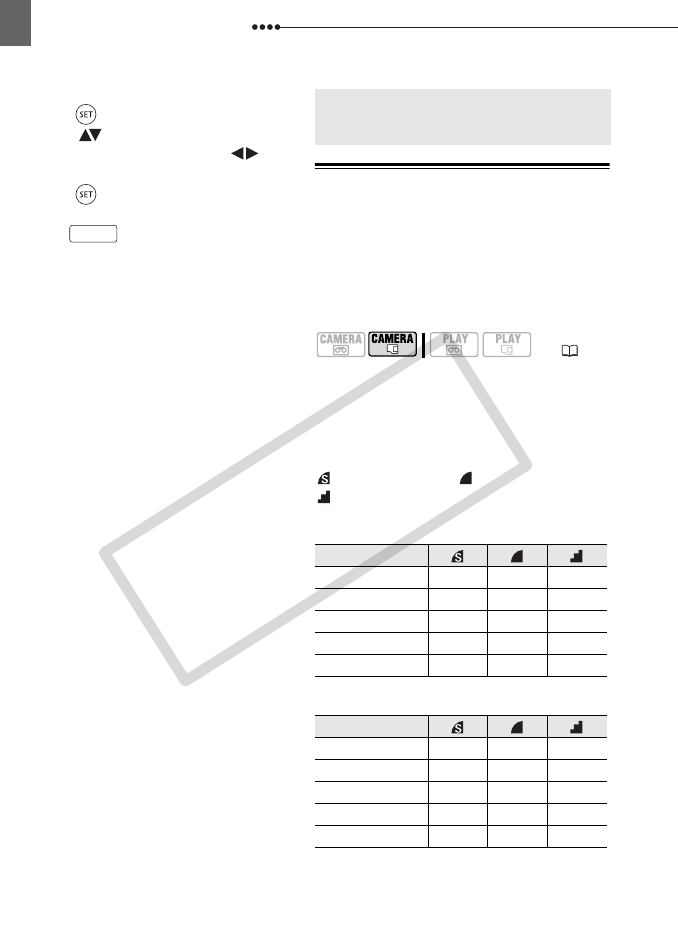
Still Image Recording Options
56
T
O
SET
THE
CUSTOM
IMAGE
EFFECT
1 Press ( ).
2 Select ( ) each of the custom
setting options and adjust ( ) as
desired.
3 Press ( ) to save the custom
image effect.
4 Press to close the menu.
Still Image Recording Options
Selecting the Size and Quality of Still
Images
Still images are recorded on the memory
card using the JPEG (Joint Photographic
Experts Group) compression. As a
general rule select a larger image size for
higher quality.
Options
Approximate number of still images that
can be recorded on different sizes of
memory cards with the following quality
settings:
: [SUPER FINE], : [FINE],
: [NORMAL].
On a 128 MB memory card
On a 512 MB memory card
FUNC.
Still Image Recording
Options
( 12)
Image Size
LW
1920x1080 90 135 265
L
2048x1536 60 85 180
M
1440x1080 120 180 350
SW
848x480* 455 650 1,300
S
640x480 600 865 1,560
Image Size
LW
1920x1080 350 525 1,040
L
2048x1536 235 350 700
M
1440x1080 470 700 1,370
SW
848x480* 1,775 2,515 5,030
S
640x480 2,320 3,355 6,040
C OPY


















