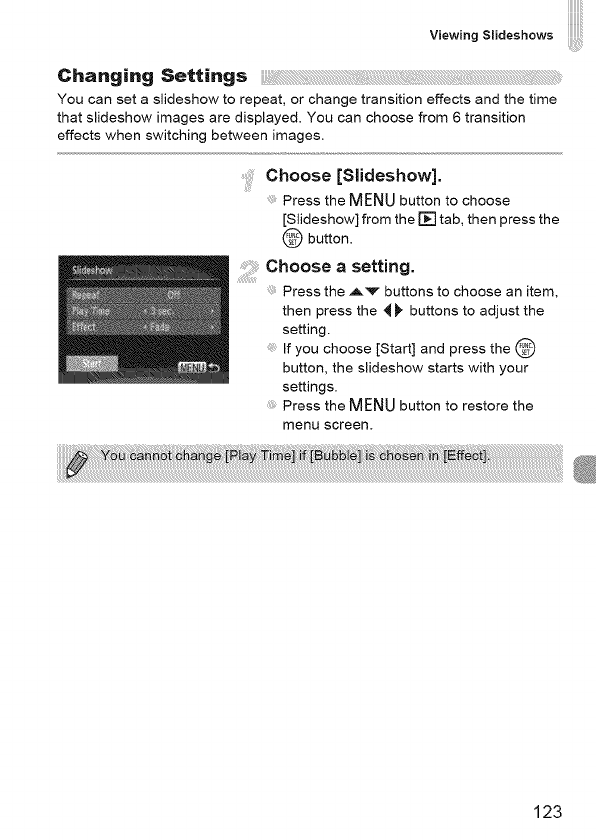
iiiiiiiii_
iiiiiiiii_
iiiiiiiii_
iiiiiiiii_
Changing Settings
You can set a slideshow to repeat, or change transition effects and the time
that slideshow images are displayed. You can choose from 6 transition
effects when switching between images.
Choose [Slideshow].
Press the MENUbutton to choose
[Slideshow] from the ['_ tab, then press the
@ button.
Chooseasett .g.
Press the Av buttons to choose an item,
then press the ,_ buttons to adjust the
setting.
If you choose [Start] and press the @
button, the slideshow starts with your
settings.
Press the MENU button to restore the
menu screen.
123


















