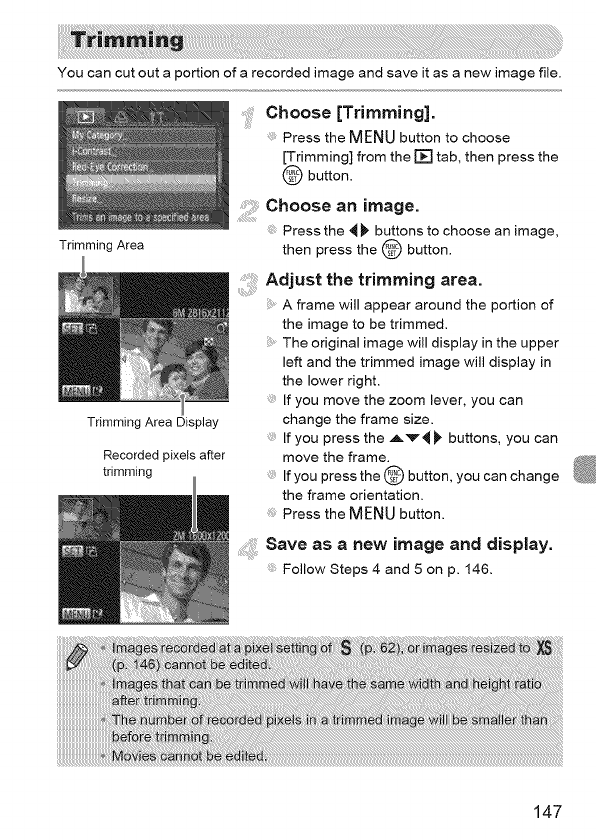
You can cut out a portion of a recorded image and save it as a new image file.
Trimming Area
Trimming Area Display
Recorded pixels after
trimming
Choose [Trimming].
Press the MENUbutton to choose
[Trimming] from the F_ tab, then press the
@ button.
Chooseanimage.
Press the _ _ buttons to choose an image,
then press the @ button.
Adjust the trimming area.
A frame will appear around the portion of
the image to be trimmed.
The original image will display inthe upper
left and the trimmed image will display in
the lower right.
If you move the zoom lever, you can
change the frame size.
If you press the A'_4 _, buttons, you can
move the frame.
If you press the @ button, you can change
the frame orientation.
Press the MENUbutton.
........Save as a new image and display.
Follow Steps 4 and 5 on p. I46.
147


















