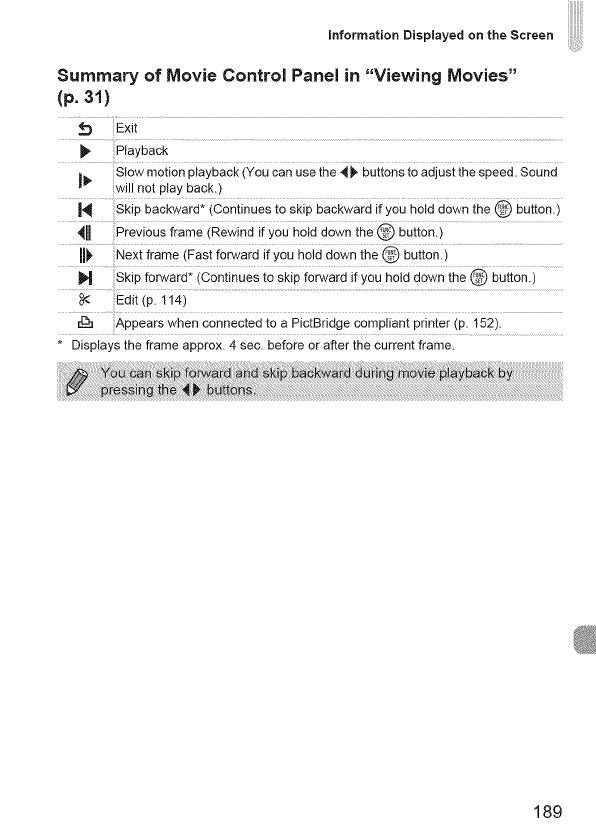
information Displayed on the Screen
Summary of Movie Control Panel in "Viewing Movies"
(p. 31)
:_ Exit
_1_ Slow motion playback (You can use the 4 _ buttons to adjust the speed. Sound
will not play back.)
skip bac_ard _iConiinues io skip Backwardi{you hoid down ihe 0 bution )
_ll Pieviousiiame(Rewinaifyouhotddownihe@ bGtion:i
i1_ Nextiiame(Fastfo_aiaiiyouhoiadownthe@ bGtion:)
I1_ Skip forward* (Continues to skip forward if you hold down the _ button.)
Edit (p. 114)
r_ Appears when connected to a PictSridge compliant printer (p. 152).
* Displays the frame approx. 4 sec. before or after the current frame.
189


















