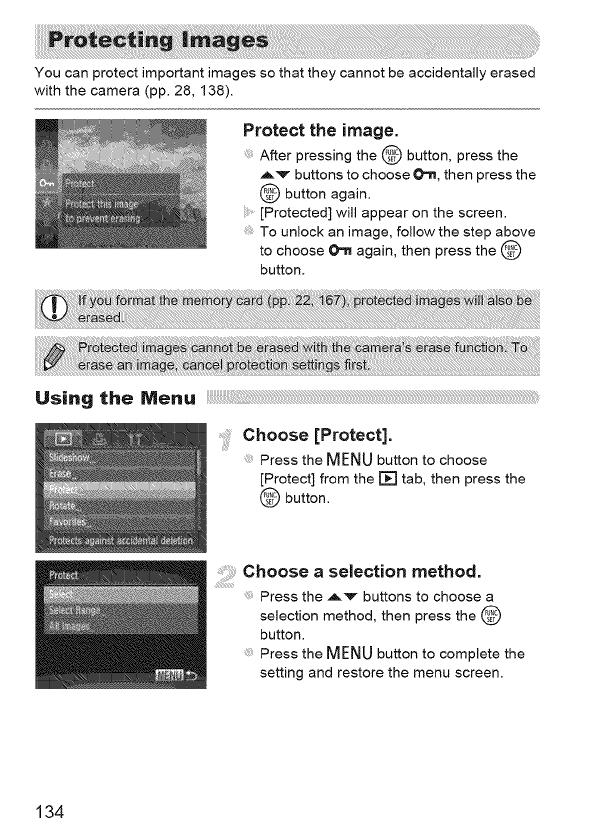
You can protect important images so that they cannot be accidentally erased
with the camera (pp. 28, 138).
Protect the image.
After pressing the @ button, press the
Av buttons to choose 0"_, then press the
@ button again.
[Protected] will appear on the screen.
To unlock an image, follow the step above
to choose _ again, then press the @
button.
Using the Menu
.....Choose [Protect].
Press the MENUbutton to choose
[Protect] from the [] tab, then press the
_Tc_button.
Choose a selection method.
Press the A'v" buttons to choose a
selection method, then press the @
button.
Press the MENU button to complete the
setting and restore the menu screen.
134


















