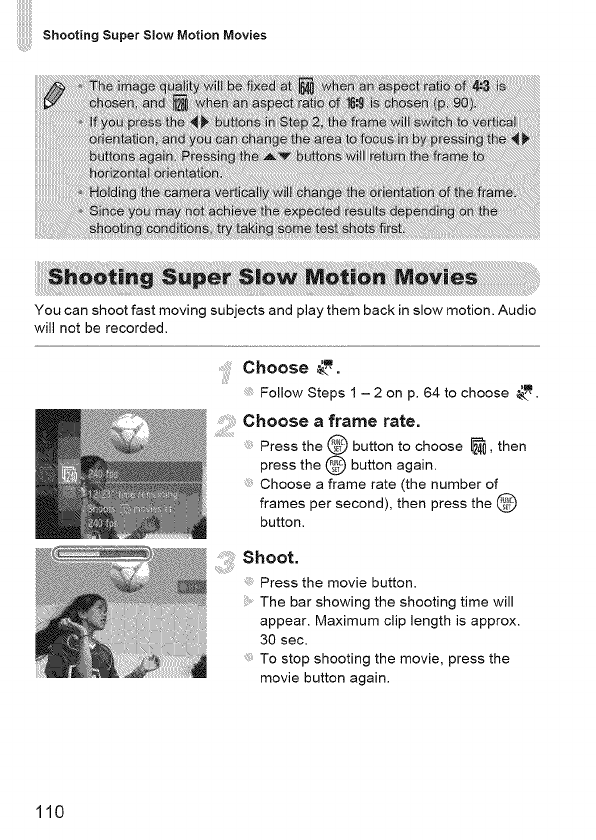
Shoot_ngS_p_rslowMotionMov_s
You can shoot fast moving subjects and play them back in slow motion. Audio
wi_ not be recorded.
.... Choose _.
Follow Steps 1 - 2 on p. 64 to choose "_.
Choose a frame rate.
Press the @ button to choose [_, then
press the @ button again.
Choose a frame rate (the number of
frames per second), then press the @
button.
Shoot.
Press the movie button.
The bar showing the shooting time will
appear. Maximum clip length is approx.
30 sec.
To stop shooting the movie, press the
movie button again.
110


















