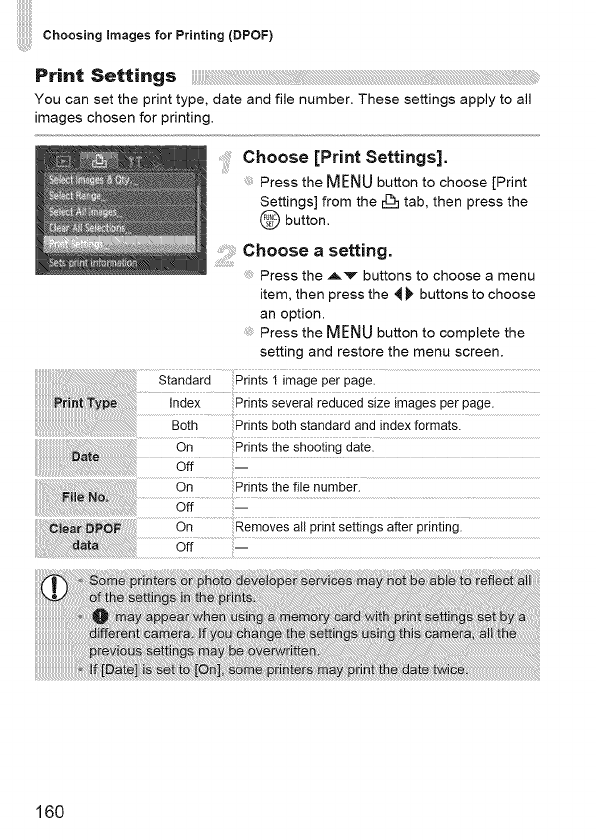
Choosing images for Printing (DPOF)
Print Settings
You can set the print type, date and file number. These settings apply to all
images chosen for printing.
Choose [Print Settings].
Press the MENUbutton to choose [Print
Settings] from the r[2htab, then press the
@ button.
Choose a setting.
Press the Av buttons to choose a menu
item, then press the 4 _ buttons to choose
an option.
Press the MENUbutton to complete the
setting and restore the menu screen.
On
off
Prints the shooting date.
On
off
Removes all print settings after printing.
160


















