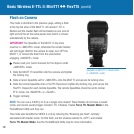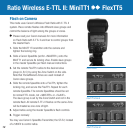Speedlite on MiniTT1 in camera shoe
in <MASTER> mode
Flash on Camera
This mode is identical to the previous page, adding a ash
to the top hot shoe of the MiniTT1. All remote E-TTL II
ashes and the master ash will be treated as one zone of
light and will re at the same power level which is chosen
automatically by the camera.
IMPORTANT: The Speedlite in the MiniTT1’s top shoe
must be in <MASTER> mode, otherwise the remote ashes
will not trigger. Wait for the camera to sleep, turn OFF the
MiniTT1, or remove the ash from the shoe before
engaging <MASTER> mode.
O
Please read your Canon manuals for the steps to enter
<MASTER> mode.
1. Slide the MiniTT1 Transmitter onto the camera and tighten
the locking ring.
2. Slide a Canon Speedlite set for <MASTER> onto the MiniTT1 and secure its locking shoe.
3. Slide the remote Speedlite onto a FlexTT5 Transceiver, tighten the locking ring, and secure the
FlexTT5. Repeat for each remote Speedlite. The remote Speedlites should be set to normal
ETTL mode, not <MASTER> or <SLAVE>.
4. Trigger normally.
NOTE: You can use a 430EX (I or II) as a single zone master! These ashes do not have a master
mode, and cannot usually trigger remote E-TTL II ashes. Enable Force TTL Master Mode in the
PocketWizard Utility and they can.
This mode also benets the 580EX (I or II) by reducing the “ickering pre-ash” normally
associated with master mode. On that ash, set the wireless selector to <OFF> and enable
Force TTL Master Mode. See the PocketWizard Utility help for more information.
13
Basic Wireless E-TTL II: MiniTT1
OO
FlexTT5 (cont’d)