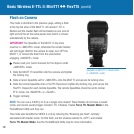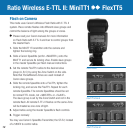Manual Flash
There are many ways to use PocketWizard radios to trigger manual ashes. Any PocketWizard Transmitter
can be used for triggering remote manual ashes. You may have as many remote PocketWizard radios on
the same channel as you would like.
The FlexTT5 used as a receiver can trigger a compatible Canon Speedlite set to manual mode in its shoe,
or trigger a manual ash (studio pack, monolight, non-Speedlite hotshoe ash) connected to .
The MiniTT1 or FlexTT5 used as a Transmitter can trigger and provide HyperSync for any PocketWizard
radio including the Plus II, MultiMAX, or OEM ash packs with a built-in PocketWizard. See HyperSync for
more information.
NOTE: You can use manual ashes while using E-TTL II ashes. Manual ashes will not be calculated as
part of the E-TTL II exposure, so compensate accordingly. The manual ashes will re in sync with the
main ash burst, and not in sync with the E-TTL II pre-ash.
Remote Speedlites
O
Please read your Canon manuals for the steps to enter manual mode. Usually it is engaged by
pressing MODE on the Speedlite until M appears.
If you are transmitting on a Standard channel, and wish to trigger a remote Speedlite, the Speedlite must
be set to manual mode. If the Speedlite in the shoe of the remote FlexTT5 is set to E-TTL, the LED on the
FlexTT5 will blink red indicating an error. Set the ash to manual.
NOTE: Only compatible Canon Speedlites can be used as a manual ash in the FlexTT5 hot shoe. Other
brands of hot shoe ashes, E-TTL compatible or manual, may not trigger.
16