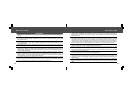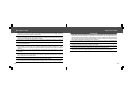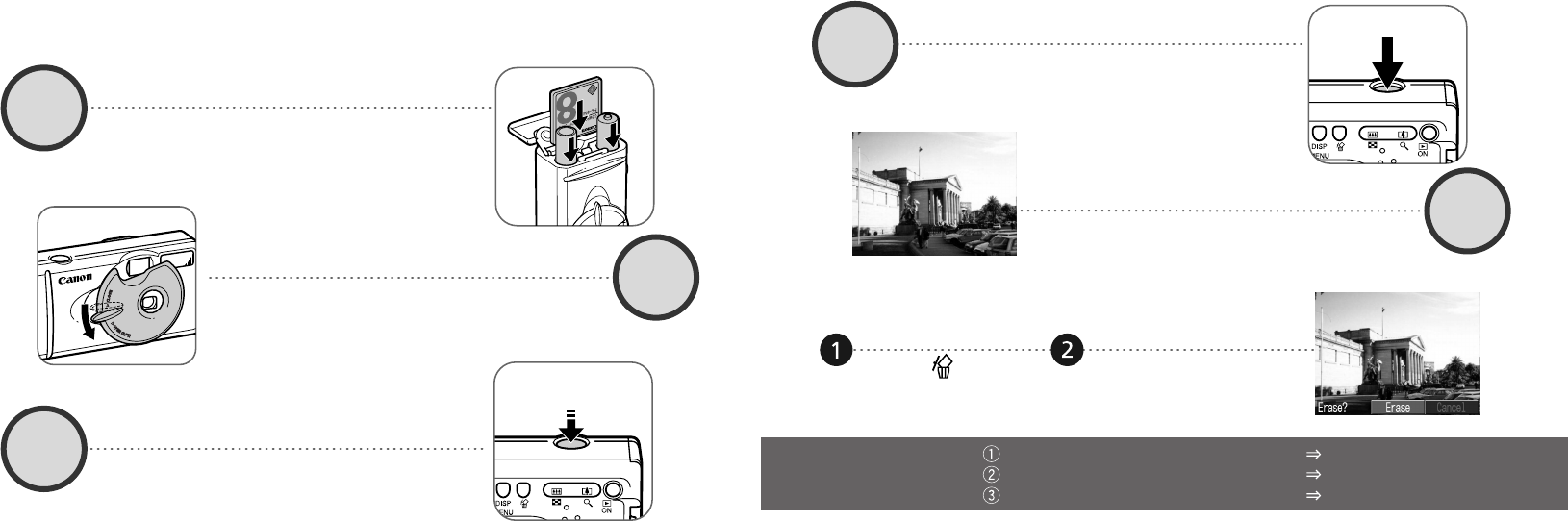
32
When you have finished
shooting photos
Installing the software Software Starter Guide
Connecting the camera to a computer This guide
Downloading images to a computer Software Starter Guide
Shoot the image (p. 34)
Press the shutter button all the way down. The
camera beeps once when the image is shot.
View the image
The recorded image will be displayed for approxi-
mately 3 seconds (p. 35). Refer to [Replaying] sec-
tion (p. 59) for viewing other images already shot.
Press the button
while the image is
displayed.
Confirm that [Erase] is
selected and press
the SET button.
To erase
4
5
Open the CF card slot / battery cover and insert a
CF card and batteries.
Aim the camera at the subject, and lightly press
the shutter button half way. The camera beeps
twice when it is focused.
Set the focus
(p. 34)
The green indicator next to the optical viewfinder starts
flashing green.
•
When the date / time set up menu are displayed, refer to page 24.
• For information about how to change
the language, see “Setting the
Language”
(p. 25)
.
1
2
3
(p. 27)
(p. 19)
Open the lens cover to turn the power on
Install the batteries and CF card
Quick Start