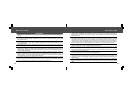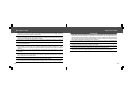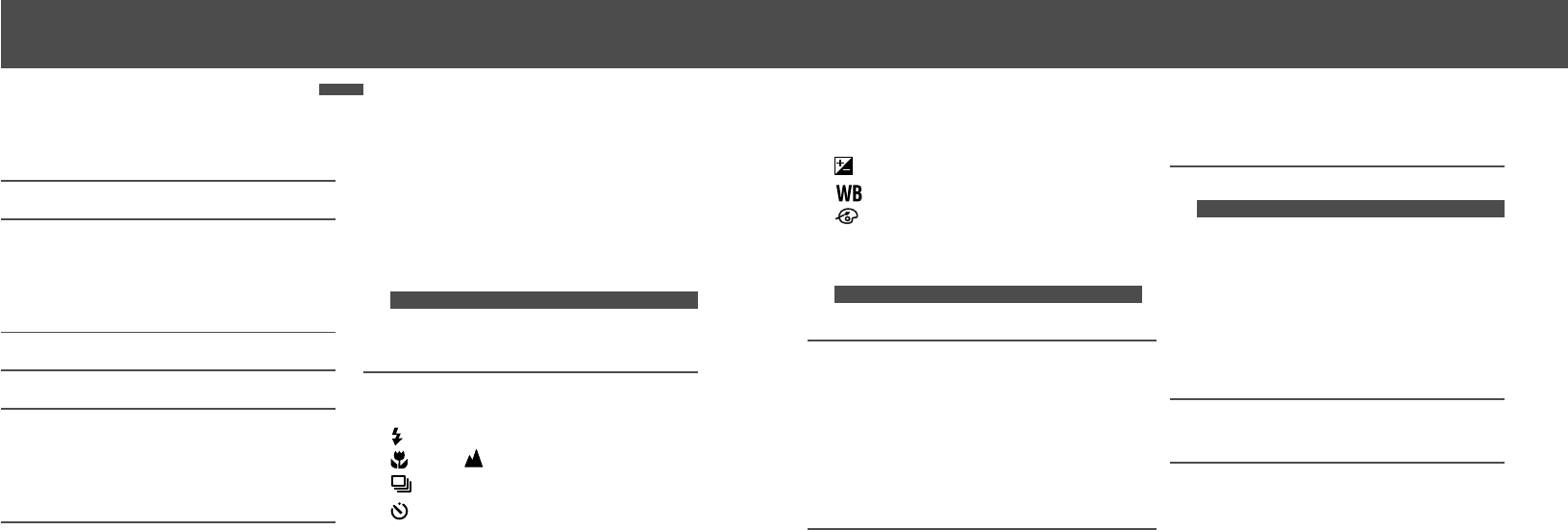
8 9
● Table of Contents ●
Movie Mode .............................................. 49
Using the Focus Lock ............................... 50
Switching Between Autofocus Modes....... 51
Adjusting the Exposure ....................... 52
Setting the White Balance................. 53
Switching Between Photo Effect Modes
.. 54
Changing the ISO Speed.......................... 55
Resetting the File Number ........................ 56
Functions Available in Each Shooting Mode.....
57
Replaying 59
Displaying Images Individually ................. 59
Viewing Images in Sets of 9 ..................... 60
Viewing Movies......................................... 61
Rotating Images in the Display ................. 62
Auto Play .................................................. 63
Protecting Images..................................... 64
Erasing 65
Erasing Images Individually ...................... 65
Erasing All Images .................................... 65
Formatting a CF Card ............................... 66
Printing 67
About Printing ........................................... 67
Selecting from the Print Order Menu ................
68
Connecting the Camera to a Printer ......... 69
Printing ..................................................... 71
Print Settings (Direct Print Function) ........ 72
DPOF Print Settings ................................. 76
Printing with DPOF Print Settings............. 80
Image Transfer Settings
(DPOF Transfer Order) 82
Setting the Image Transfer ....................... 82
Downloading Images to a Computer 84
Downloading Directly from a CF Card ...... 84
Connecting the Camera to a Computer Via
the USB Cable ..................................... 85
Table of Contents
: Functions and operations tables.
Quick Start 2
Components Guide 4
Front View................................................... 4
Back View ................................................... 5
Operation Panel.......................................... 6
About this Camera User Guide 7
Read this First 11
Preparing the Camera 19
Installing the Battery and CF Card ........... 19
Setting the Date / Time ............................. 24
Setting the Language ............................... 25
Basic Functions 27
Turning the Power ON / OFF .................... 27
Using the LCD Monitor ............................. 29
Information Displayed on the LCD Monitor .......
31
Using the Viewfinder................................. 33
Pressing the Shutter Button...................... 34
Using the Digital Zoom ............................. 35
Selecting Menus and Settings .................. 36
Menu Settings and Default Settings ......... 38
Shooting 40
Selecting the Shooting Mode.................... 40
Changing the Resolution / Compression .. 41
Using the Flash..................................... 43
Macro / Infinity Modes .................... 45
Continuous Mode................................ 46
Self-Timer............................................ 46
Stitch Assist Mode .................................... 47