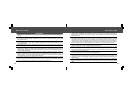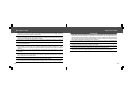1110
● Table of Contents ●
List of Menu Options and Messages 87
Rec. Menu ................................................ 87
Play Menu................................................. 89
Set up Menu ............................................. 90
Resetting the Settings to Default .............. 91
List of Messages....................................... 92
Appendices 95
Replacing the Date Battery....................... 95
Using the Optional Battery Kits................. 96
Camera Care and Maintenance ............. 100
Troubleshooting ...................................... 101
Specifications 106
Index 113
Read this First
Accessories
This digital camera is designed to perform optimally when used with genuine Canon brand digital camera
accessories (“Canon Brand Accessories”).
You may use non Canon Brand Accessories with this Digital camera. However, Canon Makes no warranties
concerning, and is not responsible for damages resulting from, use of non Canon Brand Accessories.
Camera Body Temperature
If your camera is used for prolonged periods, the camera body may become warm. Please be aware of this and
take care when operating the camera for an extended period.
About the LCD Monitor
The LCD monitor is produced with extremely high-precision manufacturing techniques. More than 99.99% of
the pixels operate to specification. Less than 0.01% of the pixels may occasionally misfire or appear as red or
black dots. This has no effect on the recorded image and does not constitute a malfunction.
Language Setting
Please see page 25 to change the language setting.