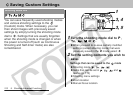106 7. Playback-Advanced Functions
1
Display the slide show menu (p. 104).
2
Select [Program]
using the S or T
arrow and select
[Show 1], [Show
2] or [Show 3]
using the W or X
arrow.
zA checkmark (3) will appear beside a show
already containing images.
3
Choose [Select] using the S, T, W
or X arrow and press the SET
button.
4
Mark images to include in the show.
Single Image Playback
zMove between images
using the W or X
arrow and mark or
remove marks from
images using the S or
T arrow.
zThe selection number and a check mark (3)
appear at the bottom of selected images.
Index Playback
zPress the zoom
button's to switch
to index playback (3
images).
zSelect an image using
the W or X arrow and
mark or remove marks from images using the
S or T arrow.
zThe selection number and a check mark (3)
appear at the bottom of selected images.
zAfter you press the SET button, you can select
all the images by selecting [Mark all] using the
S or T arrow and pressing the SET button
again. You can deselect all the images by
selecting [Clear all].
zYou can select images using the W or X arrow
and change the settings using the S or T
arrow after [Mark all] or [Clear all] has been
selected.
5
Press the MENU button.
zThe image selection screen will close.