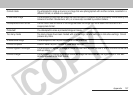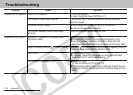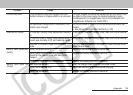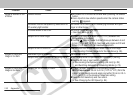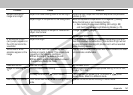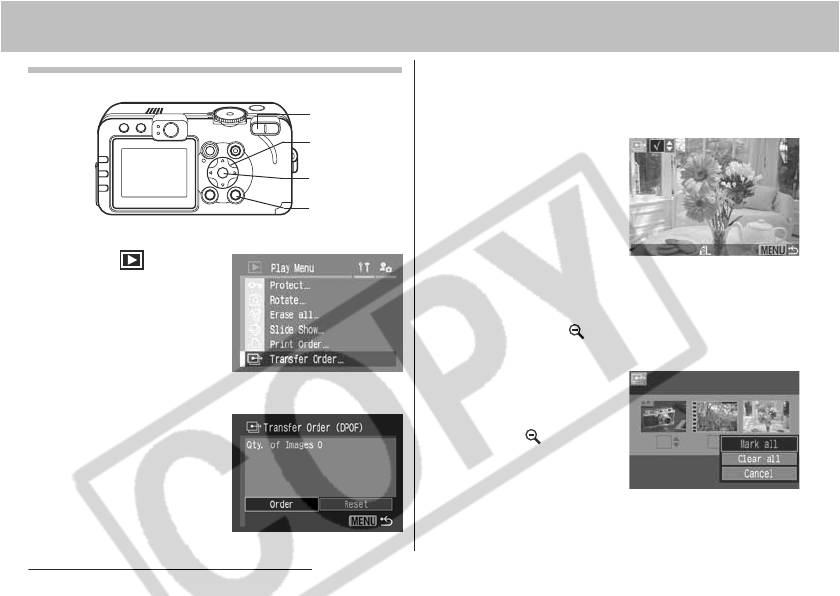
134 9. Additional Features
Selecting Images for Transferring
1
In the [ (Play)]
menu, select
[Transfer Order]
and press the SET
button.
zSee Selecting Menus
and Settings (p. 64).
2
Select [Order]
using the W or X
arrow and press
the SET button.
1, 2, 3
1, 4
1, 2, 3
3
zTo cancel the image transfer settings, select
[Reset] instead.
3
Select images for transferring.
Single Images
zSelect an images
using the W or X
arrow and mark or
remove marks from
images using the S or
T arrow. A check
mark (3) appears on the marked image.
zYou can use the same procedures to select
images in index playback (3 images).Press the
zoom button's to switch between single
image playback to index playback.
All the Images on a CF
Card
zPress the zoom
button's to switch
to index playback (3
images).
zPress the SET button
and select [Mark all] using the S or T arrow,