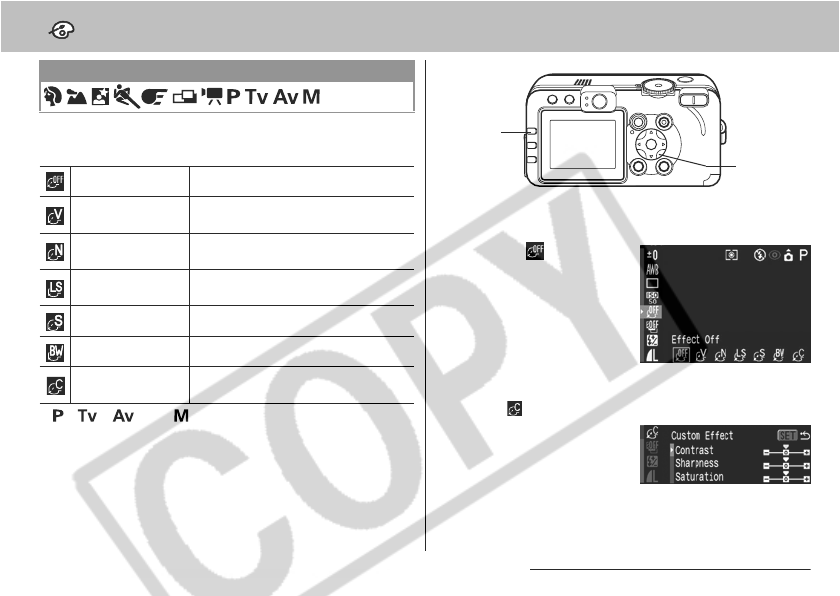
6. Shooting-Advanced Functions 85
Changing the Photo Effect
You can shoot with different saturation and
contrast color effects.
*
, , and modes only
Shooting Mode Dial
Photo Effect Off Records with no effect.
Vivid
Emphasizes the contrast and color
saturation to record in bold color.
Neutral
Tones down the contrast and color
saturation to record neutral hues.
Low Sharpening
Records subjects with softened
outlines.
Sepia Records in sepia tones.
B/W Records in black and white.
Custom Effect*
You can freely set the contrast,
sharpness and color saturation.
1
Press the FUNC. button.
2
Select * (Effect
Off) using the S
or T arrow and
select the desired
setting using the
W or X arrow.
* The current setting is displayed.
When is selected
z
A screen allowing you
to set the contrast,
sharpness and color
saturation appears
when you press the
SET
button. Select the item
you wish to set using the
S
or
T
arrow, set it
using the
W
or
X
arrow and press the
SET
button.
2
1
, 3


















