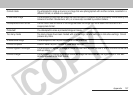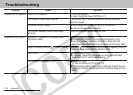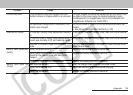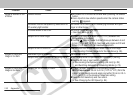9. Additional Features 133
2
Select [Reset]
using the W or X
arrow and press
the SET button.
3
Select [OK] using
the W or X arrow
and press the SET
button.
Image Transmission Settings (DPOF Transfer Order)
You can use the camera to specify settings for
images before downloading to a computer.
Refer to the Software Starter Guide for
instructions on how to transfer images to your
computer. You cannot use this function to
transfer several images at once on Mac OS X
computers.
The settings used on the camera comply with
the Digital Print Order Format (DPOF)
standards
.
The mark may appear on images that have
had transfer marks set by another DPOF
compliant camera. These settings will be
overwritten by any transfer marks set by your
camera.