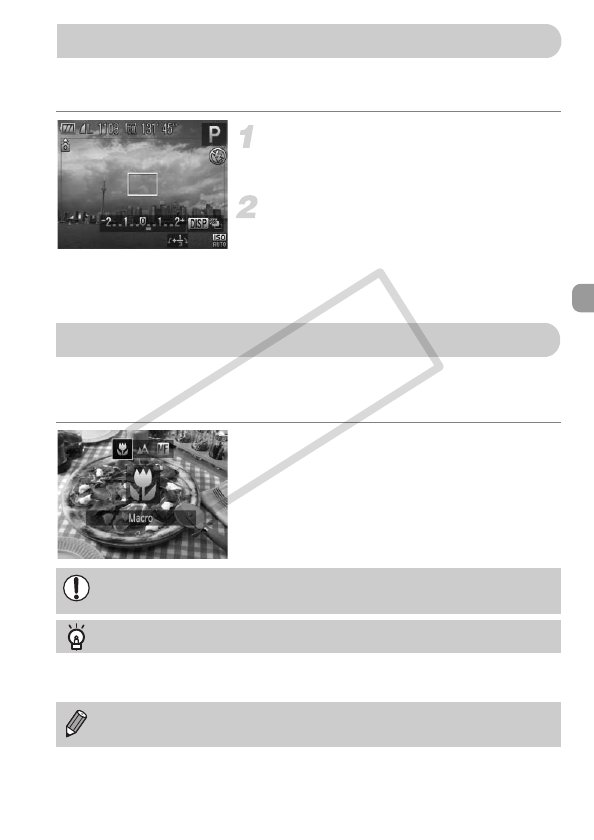
73
You can adjust the standard exposure set by the camera in 1/3-stop
increments in the range of -2 to +2.
Enter Exposure Compensation
mode.
● Press the o button.
Adjust the brightness.
● While watching the screen, turn the  dial
to adjust the brightness, then press the o
button.
XThe exposure compensation amount will
appear on the screen.
You can shoot an object at a close distance or even shoot extreme close-ups
of it. The focusing range is approximately 0 cm – 50 cm (0 – 1.6 ft.) at
maximum wide angle j.
Choose e.
● After pressing the q button, press the qr
buttons or turn the  dial to choose e,
then press the m button.
XOnce set, e will appear on the screen.
Adjusting the Brightness (Exposure Compensation)
Shooting Close-ups (Macro)
• In macro shooting, the edges of the image may darken if the flash fires.
• Be careful to avoid damaging the lens.
How can I take better close-ups?
Try attaching the camera to a tripod and shooting in Î to prevent the camera from
moving and blurring the image (p. 80).
For macro shooting, e will turn gray in the area that displays in the yellow
bar underneath the zoom bar, and the camera will not focus.
COPY


















