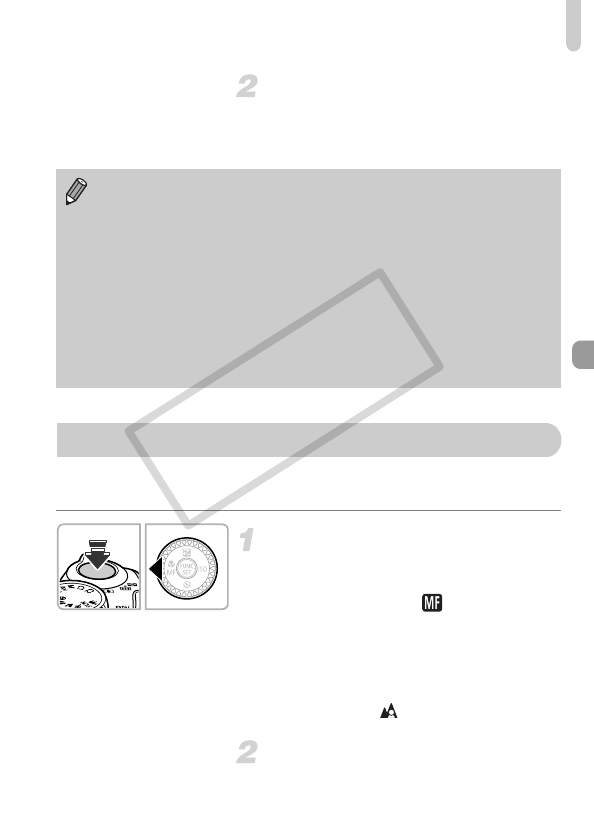
Shooting with the AF Lock
87
Focus.
● The focus and exposure will be maintained
where the blue AF frame appears while
you press the shutter button halfway.
The focus can be locked. After locking the focus, the focal distance will not
change even when you release your finger from the shutter button.
Lock the focus.
● Keep the shutter button pressed halfway
and press the q button.
XThe focus locks, and and the MF
indicator appear on the screen.
● After you release your finger from the
shutter button, press the q button again,
then press the qr buttons or turn the Â
dial to choose . The focus will unlock.
Compose the scene and shoot.
• The camera may not be able to focus in some conditions.
• In low light conditions, AF frames may not turn blue even after pressing
the shutter button halfway. In this case, you can set the focus and
exposure with the AF frame setting.
• If a correct exposure cannot be obtained, the shutter speed and aperture
value appear in orange. Release your finger from the shutter button, then
press it again halfway.
• You cannot shoot with the AF lock in this mode.
• The [AF-Point Zoom] option in the 4 tab is not available in Servo AF
mode.
• Not available when using Self-Timer (pp. 61, 80, 81).
Shooting with the AF Lock
COPY


















