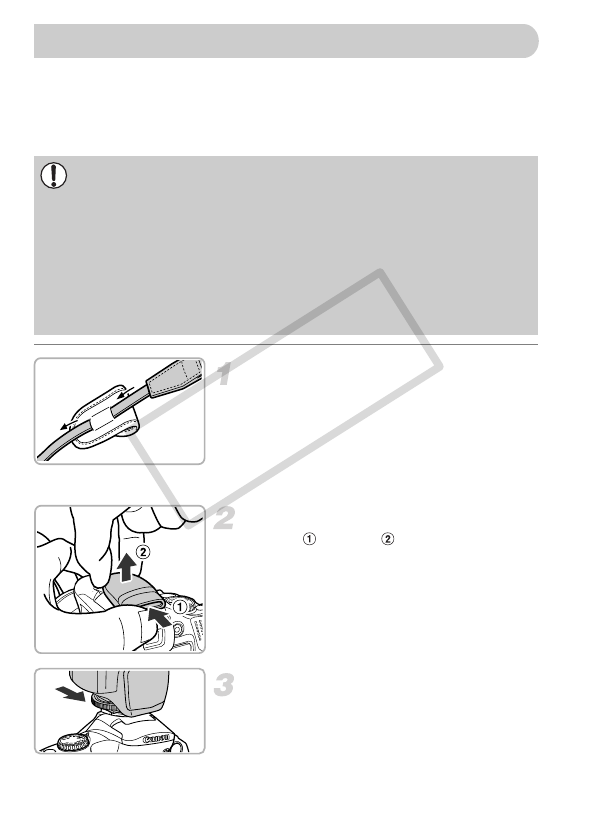
168
You can make your flash photography even better with the use of a Speedlite
EX series flash (sold separately).
• You should set the white balance to h.
• Please also read the Speedlite series manual included with the flash.
Attach the case for the hot shoe
cap to the strap.
● Remove the strap from the camera.
● Pass the strap through the back of the
case.
● Attach the strap to the camera (p. 13).
Remove the hot shoe cap.
● Push ( ) and lift ( ) the cap to remove it.
● To avoid losing the cap when you remove
it, place it in the case you attached to the
strap.
Attach the flash to the hot shoe.
•
When a
Speedlite
EX series flash is mounted, you cannot set the built-in
flash.
• Some functions on Speedlite 270EX, 430EX II, and 580EX II cannot be
used with this camera.
• When using Canon brand flashes other than Speedlite EX series
models, the flash may not fire correctly, or may not fire at all. Flashes
with a manual firing function can be used in manual mode, however red-
eye correction is not available.
• Using a non-Canon brand flash (particularly a high-voltage flash) or flash
accessories may inhibit normal operation or damage the camera.
Using an Externally Mounted Flash (Sold Separately)
COPY


















