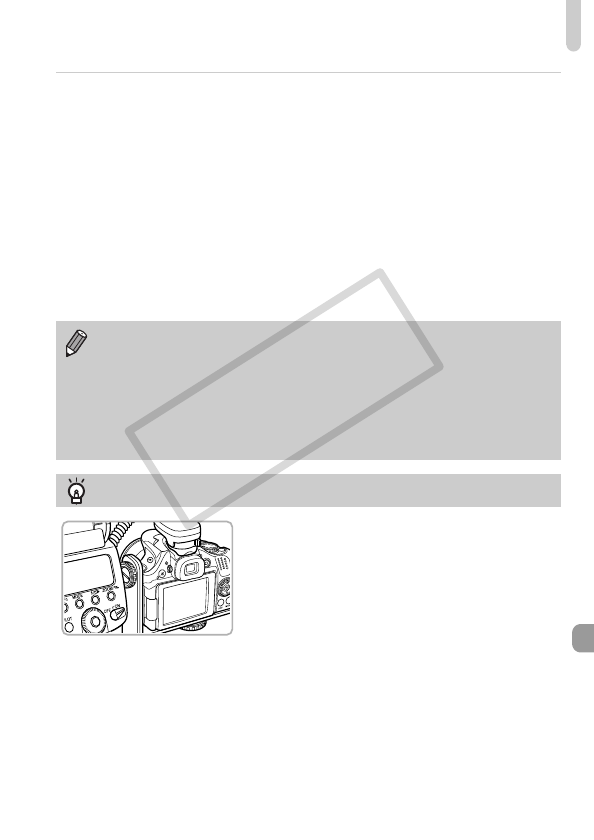
Using an Externally Mounted Flash (Sold Separately)
171
Other Canon Flashes
Canon flashes other than the Speedlite EX series will fire at their full strength.
For the optimal aperture values and ISO speeds for the distance to the
subject, refer to the guide number listed in the flash’s user guide.
*1 Fixed to [Manual].
*2 1/64 for Speedlite 270EX and 430EX II.
*3 Fixed to [On].
*4 Settings aside from On/Off are set on the flash. Not available with Speedlite 430EX II.
When set to [On], [Shutter Sync.] cannot be set to [2nd-curtain]. Even if you set [Shutter Sync.] to
[2nd-curtain] on the camera, it will change to [1st-curtain].
*5 Fixed to [Off].
*6 [Slow Synchro], [Safety FE], [Red-Eye Corr.] and [Red-Eye Lamp] can also be returned to their
default values using [Reset All] in the camera’s 3 menu (p. 53).
• The settings from the flash are applied to the flash mode, flash exposure compensation,
flash output, shutter synchro, and wireless function when you turn on the camera.
• The following functions can also be used:
- Auto Exposure (Set the camera to E-TTL mode)
- FE Lock (When [Flash Mode] is set to [Auto])
- Auto Zoom (Not available with the 270EX))
• For continuous shooting, the flash can be used in quick flash mode (pilot
lamp lit green). In this case, flash output may be less than with full flash
(pilot lamp lit red) (580EX II only).
• If the external flash has been set to stroboscopic flash, the flash’s set-up
menu cannot be chosen (580EXII only).
• Speedlite 380EX, 420EX, 430EX, 550EX, and 580EX can be used in the
same way.
Using Speedlite 430EX II and 580EX II
Using the separately sold Speedlite Bracket SB-E2
prevents unnatural shadows from appearing on the
sides of objects when shooting from a vertical
position. However, depending on the angle, the
bracket may interfere with opening the LCD
monitor. Please use the camera with the LCD
monitor closed and the screen facing outward.
COPY


















