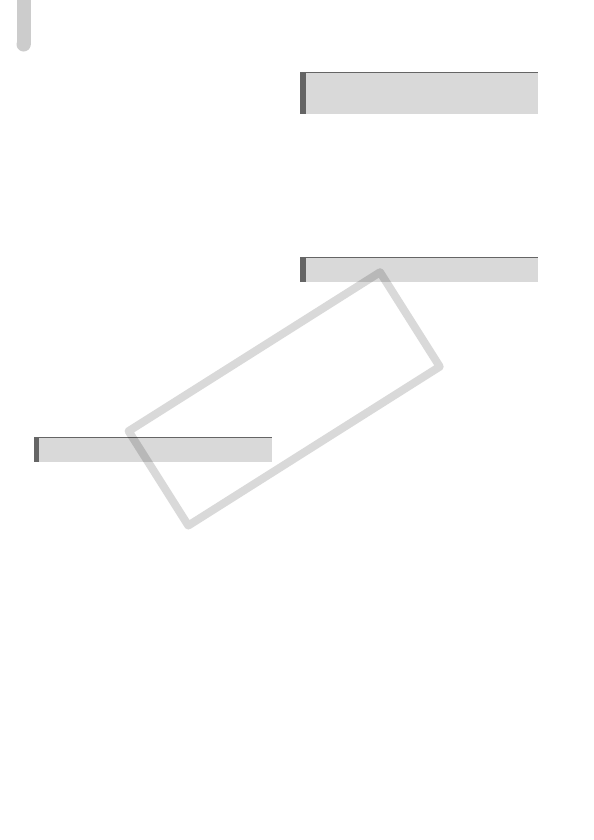
Table of Contents
8
Displaying Various Images
(Smart Shuffle)...............................125
Changing Image Transitions..........126
Viewing Images on a TV................127
Viewing Images on a
High-Definition TV..........................128
Protecting Images..........................129
Erasing Images..............................132
Tagging Images as Favorites........134
Organizing Images by Category
(My Category)................................135
Rotating Images.............................137
Resizing Images............................138
Trimming........................................139
Adding Effects with the My Colors
Function.........................................140
Correcting the Brightness
(i-Contrast).....................................141
Correcting the Red-Eye Effect.......142
Printing Images..............................144
Printing from the Print List (DPOF)146
Choosing Images for Printing
(DPOF) ..........................................147
Print Added Images.......................150
Changing Camera Settings...........152
Changing Shooting Function
Settings.........................................158
Registering Commonly Used
Shooting Menus (My Menu)..........163
Changing Playback Function
Settings.........................................164
Using Household Power................166
Using the Lens Hood
(Sold Separately) ..........................167
Using an Externally Mounted
Flash (Sold Separately).................168
Using an Eye-Fi Card....................172
Troubleshooting ............................174
List of Messages That Appear on
the Screen.....................................177
Information Displayed on the
Screen...........................................179
Functions Available in Each
Shooting Mode..............................182
Menus ...........................................184
Handling Precautions....................188
Specifications................................189
Index .............................................192
8 Printing.............................143
9 Customizing Camera Settings
...........................................151
10Useful Information...........165
COPY


















