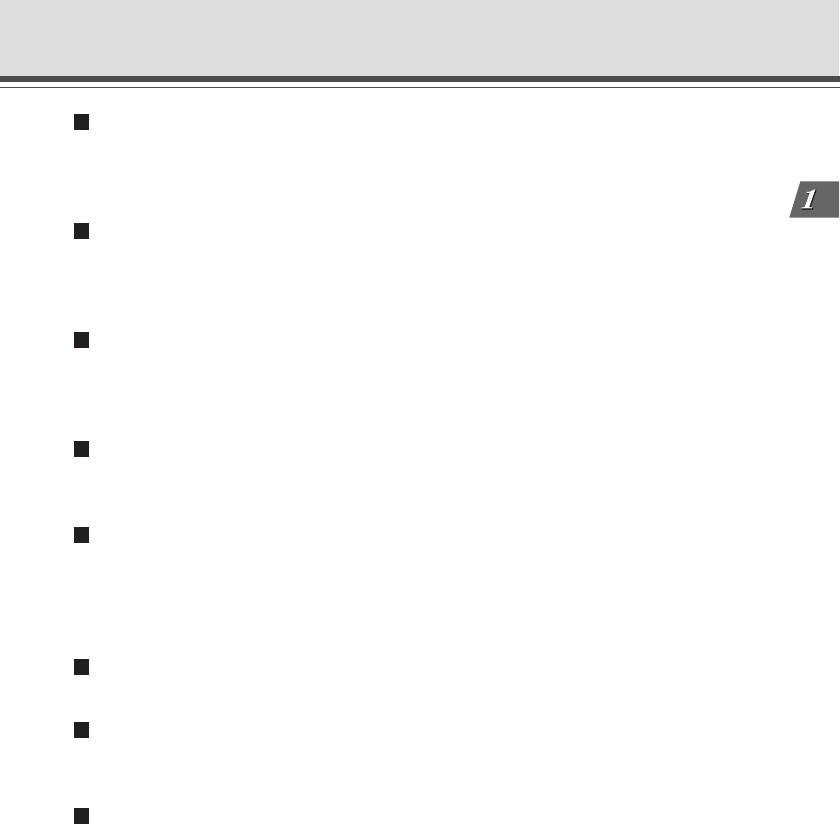
1-3
Before Using the VB-C50Fi
Features of the VB-C50Fi
View Restriction function
You can set restrictions on camera zoom magnifications. For example, if the VB-C50Fi is showing
camera footage on the internet, it is possible to distribute videos while protecting privacy (→ P.iii,
“Request concerning disclosure of live videos”).
Built-in Web server and FTP server
The VB-C50Fi is equipped with built-in Web server functions that enable both Web pages and
videos to be distributed through the Web by a single unit. Since it also has a built-in FTP server,
Web page data file transfers (FTP) can be performed from remote locations.
Simple set up and management
By accessing a Settings page provided on the Web, you can use the Web browser on your PC to
set up and manage the VB-C50Fi from a remote location without ever visiting the place where the
VB-C50Fi is actually installed.
More powerful security functions
The destinations for video distributions can be restricted based on passwords. Up to 50 clients
can be registered.
Recording videos via preset schedules or links with external devices
You can configure picture recording etc. based on ON/OFF input from the external device using
the Multi-Terminal Module (→ P.1-10) and schedules you have configured beforehand. If
VBCollector is used, still pictures recorded by the VB-C50Fi can be automatically collected to a
PC and viewed there.
Night mode shooting
You can take pictures even in darkness if you cancel the infrared cut filter.
Motion detection function
You can perform external device control and video recording by detecting changes in the image
caused by motion of people or objects.
Service settings with schedule function
You can start up motion detection and external device services by setting up a visual and easy-
to-understand schedule in the calendar.


















