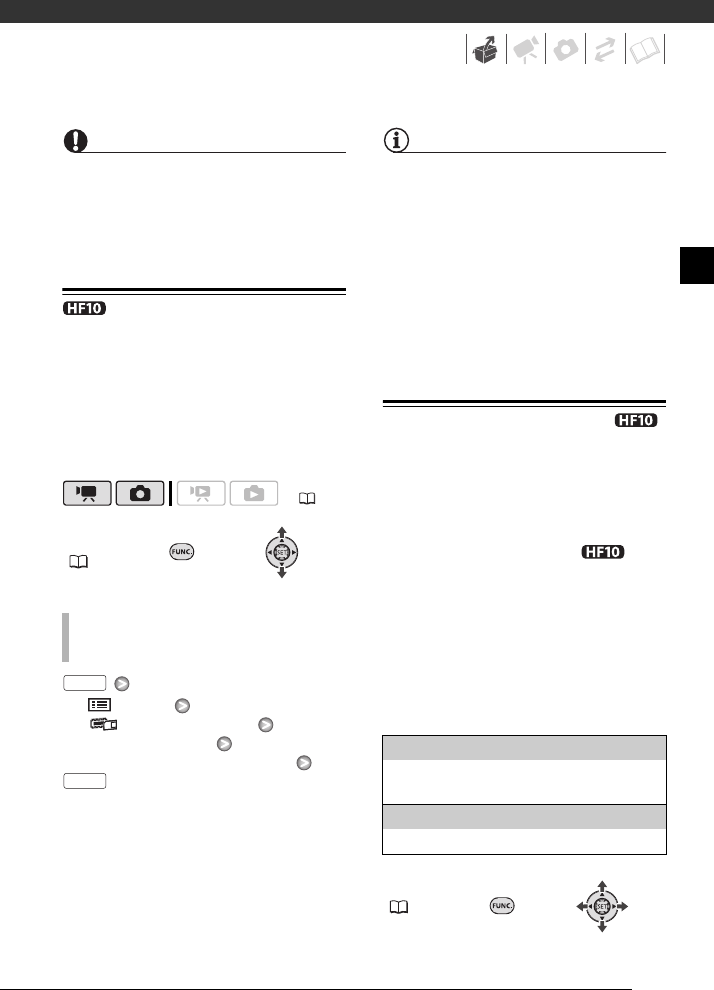
33
IMPORTANT
Memory cards have front and back sides
that are not interchangeable. Inserting a
memory card facing the wrong direction
can cause a malfunction of the camcorder.
Selecting the Memory for the
Recordings
You can select to record your movies
and still images in the built-in memory
or on the memory card. The built-in
memory is the default media for
recording both.
FUNC.
( 28)
[ MENU]
[ MEMORY OPER.]
[MEDIA:MOVIES]*
The memory you want to use
* Select [MEDIA:IMAGES] to change the
media to be used for recording still images.
NOTES
When selecting the memory for the
recordings, information about the memory
currently selected (total capacity, amount
of memory in use, and available space) will
be displayed on the screen. Estimated
figures about available movie recording
time and available number of still images
are approximate and based on the
recording mode and still image quality/
size settings currently in use.
Initializing the Built-In Memory (
only) or Memory Card
Initialize memory cards when you use
them with this camcorder for the first
time. You can also initialize a memory
card or the built-in memory ( only)
to permanently delete all the recordings
it contains. Initializing the memory also
eliminates memory fragmentation.
Fragmentation becomes more serious
as recordings are repeatedly added and
deleted and can eventually result in
reduced performance.
Options
FUNC.
( 28)
( 26)
TO CHANGE THE MEDIA FOR RECORDING
MOVIES
FUNC.
FUNC.
[INITIALIZE]
Clears the file allocation table but does not
physically erase the stored data.
[COMPL.INIT.]
Erases all data completely.


















