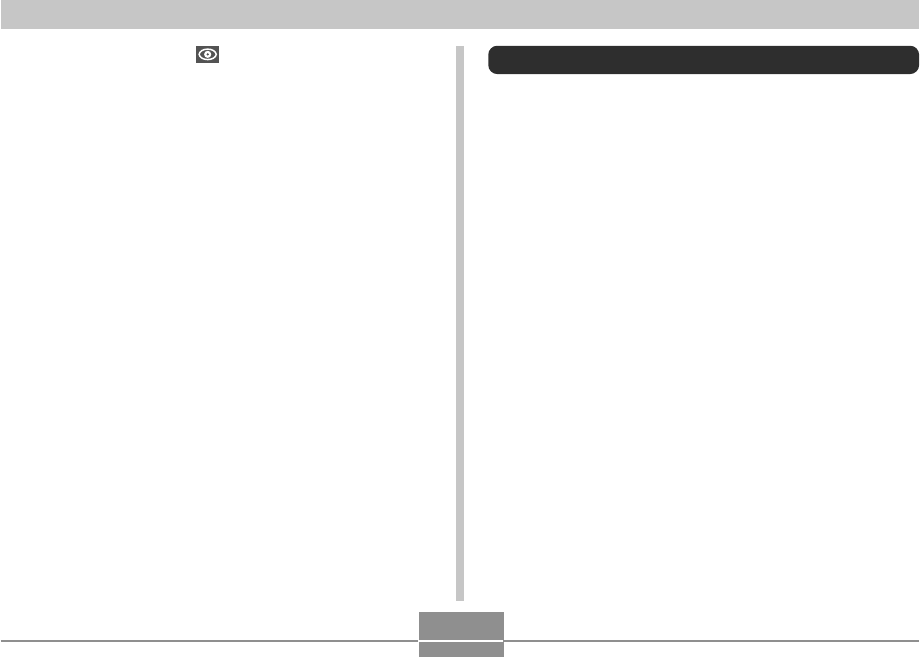
BASIC IMAGE RECORDING
62
• When red-eye reduction ( ) is selected, flash intensity
is adjusted automatically in accordance with the
exposure. The flash may not fire at all when the subject is
brightly lit.
• Using flash in combination with another light source
(daylight, fluorescent light, etc.) can result in abnormal
image colors.
Using the Self-timer
The self-timer lets you select either a 2-second or 10-
second delay of the shutter release after you press the
shutter button. A Triple Self-timer feature lets you perform
three consecutive self-timer operations to record three
images.
1.
In a REC mode, press [MENU].
2.
Use [̇] and [̈] to select the “ REC” tab.
3.
Use [̆] and [̄] to select “ Self-timer” , and
then press [̈].
4.
Use [̆] and [̄] to select the self-timer type
you want to use, and then press [SET].
• Selecting “Off” in step 4 disables the self-timer.


















