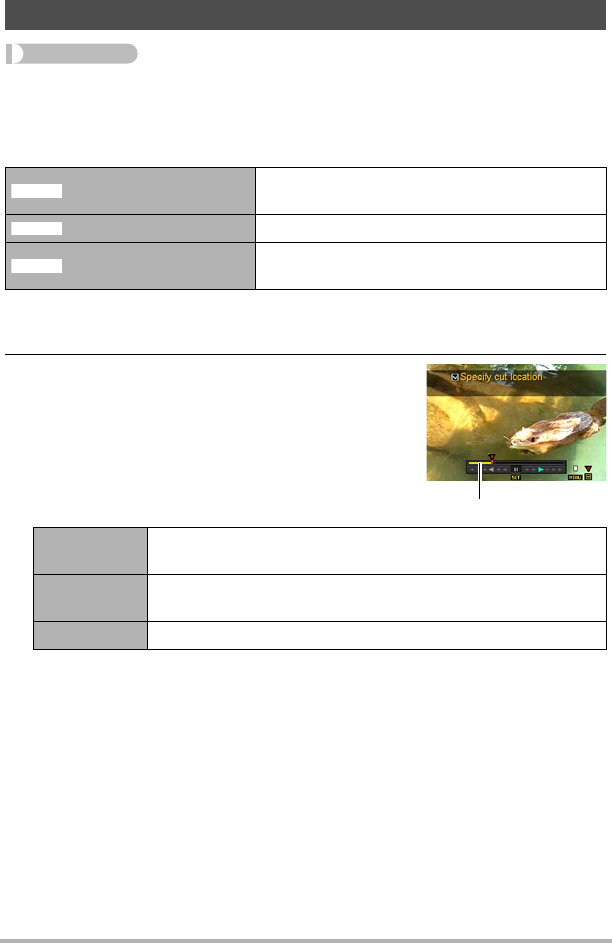
108
Other Playback Functions (PLAY)
Procedure
[p] (PLAY) * Movie Screen of Movie to be Edited * [MENU] *
PLAY Tab * Movie Editing
The Movie Editing feature lets you use one of the following procedures to edit out a
specific part of a movie.
1. Use [8] and [2] to select the editing method you want to use and then
press [SET].
2. Use the following operations to select the
frame (point) from which or to which you
want to cut the movie (the cut point).
Editing a Movie on the Camera (Movie Editing)
Cut (To-Point Cut)
Cuts everything from the beginning of the movie
up to the current location.
Cut (Point-To-Point Cut) Cuts everything between two points.
Cut (From-Point Cut)
Cuts everything from the current location to the
end of the movie.
[4] [6]
During playback, changes the playback direction and playback
speed. While playback is paused, scrolls forward or back.
Control dial
During playback, changes the playback direction and playback
speed. While playback is paused, scrolls forward or back.
[SET] Toggles between pause and play.
}
~
¡
Cut range (yellow)


















