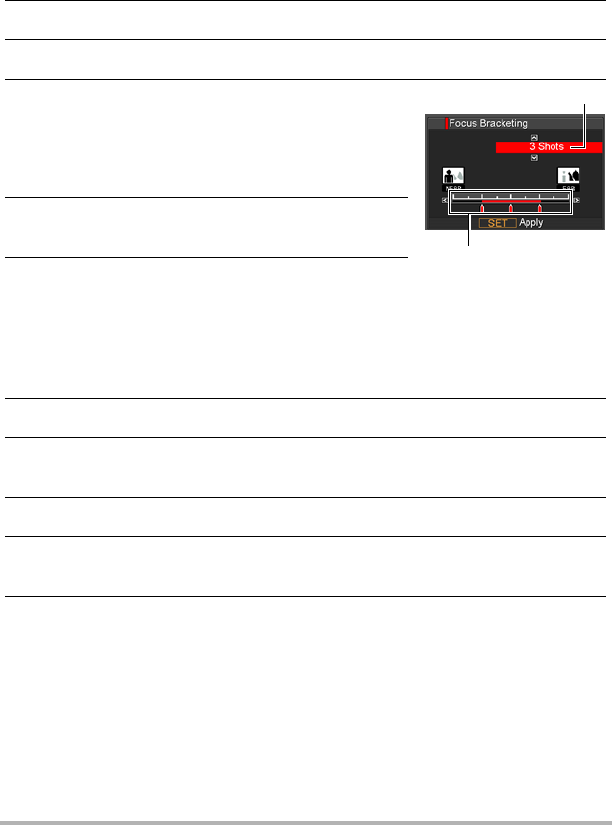
57
Snapshot Tutorial
. Using Auto Bracketing with Focus Selected as the Variable
(Focus Bracketing)
Specifying the Bracket Increment and Number of Images
1. In the REC mode, press [MENU].
2. Use [4] and [6] to select “REC”.
3. Use [8] and [2] to select “Focus Bracketing” and then press [6].
4. Use [8] and [2] to specify the number of
images you want to record.
Select either 3 or 5.
• You also can change this setting using the
control dial.
5. Use [4] and [6] to specify the increment
range.
6. When the settings are the way you want,
press [SET].
Recording
1. In the REC mode, set the mode dial to t (Auto).
2. Set the CS dial to [BKT] (Bracketing).
3. Use [8] and [2] to select the second control panel option from the
bottom (Bracketing).
4. Use [4] and [6] to select “AFB” and then press [SET].
5. Press the shutter button to shoot.
Pressing the shutter button once records the preset number of images.
6. Save the CS images (page 58).
Shots
Bracketing range


















