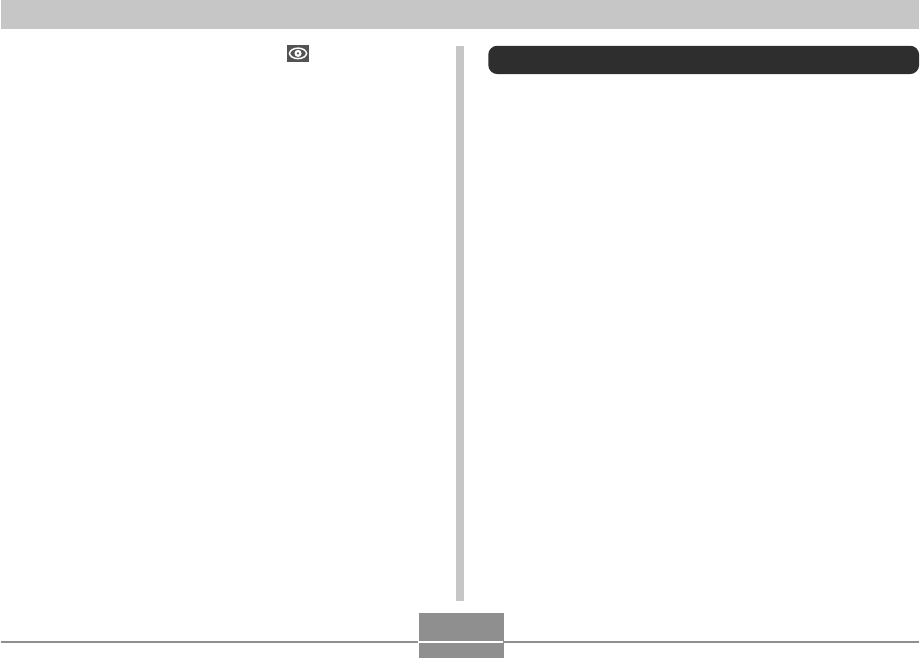
39
BASIC IMAGE RECORDING
• When the red-eye reduction mode ( ) is being used,
flash intensity is adjusted automatically in accordance with
the exposure. The flash may not fire at all when the subject
is brightly lit.
• White balance is fixed while the flash is being used, so sun-
light, fluorescent lighting, or other sources of illumination in
the immediate area may affect the coloring of the recorded
image.
Using the Self-timer
The self-timer delays shutter release so it is performed about
10 seconds after you press the shutter release button.
1.
In the REC mode, press MENU.
2.
Rock the controller left or right to select the
“REC” tab.
3.
Rock the controller up or down to select
“Self-timer”, and then rock the controller to
the right.
4.
Rock the controller up or down to select
“10 sec”, and then click.
• Selecting “Off” in step 4 disables the self-timer.


















