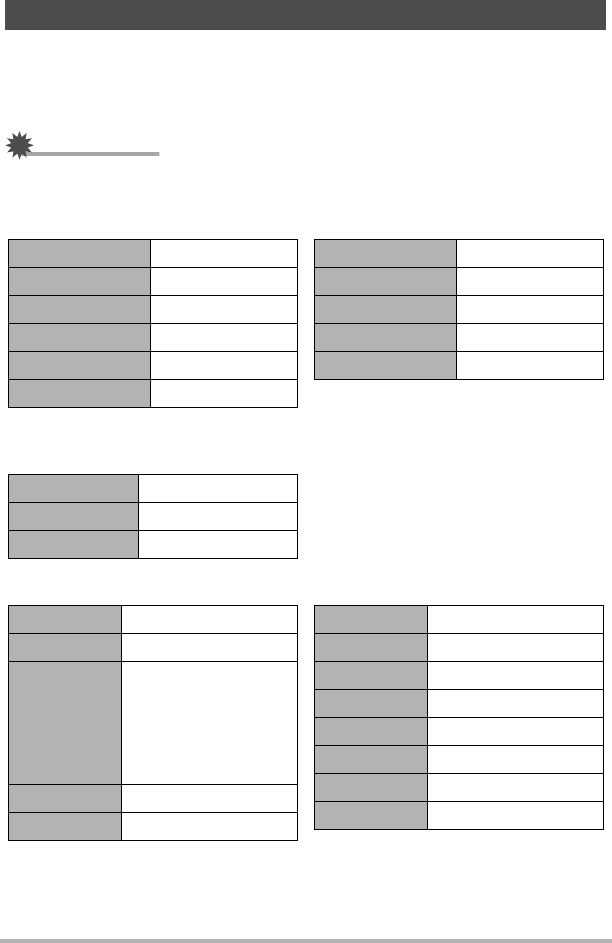
117
Appendix
The tables in this section show the initial default settings on menus that appear in the
REC mode and PLAY mode when you reset the camera (page 103).
• A dash (–) indicates an item whose setting is not reset or an item for which there is
no reset setting.
IMPORTANT!
• Some menu items may not be available, depending on the recording mode being
use.
. REC Menu
* Default setting depends on country or geographic region.
. PLAY Menu
. Setup Menu
Reset Initial Default Settings
Touch Shutter Off
Self-timer Off
LED Off
Image Size 12M
Movie Quality Full HD
EV Shift 0.0
White Balance Auto
ISO Auto
Focus AF
Review On*
Setup * See below.
Protect –
Rotation –
Setup * See below.
Screen Auto
Eye-Fi On
Sounds
Startup: On /
Half Shutter: On /
Shutter: On /
Operation: On /
Operation: 3 /
Playback: 7
Timestamp Off
World Time –
Adjust –
Date Style –
Language –
Calibrate TP –
HDMI Auto
Format –
Reset –
Version –
B


















