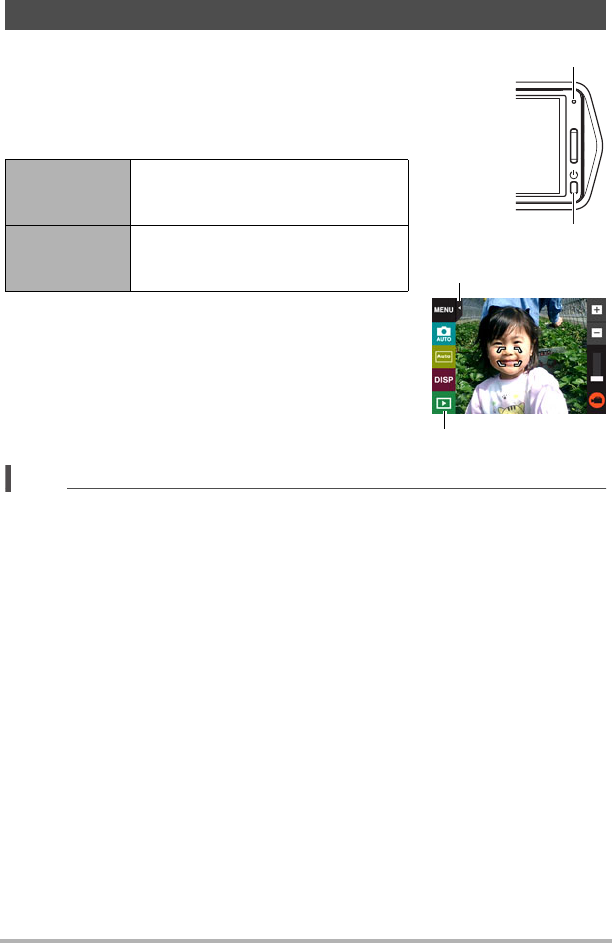
28
Quick Start Basics
. To turn on the camera
Press [p] (Power).
This will turn on the camera, which is indicated when the
back lamp lights green, and enter the REC mode.
Entering the REC Mode and PLAY Mode
. To turn off the camera
Press [p] (Power).
NOTE
• To conserve battery power, an Auto Power Off function will turn off power
automatically if you do not perform any operation for about five minutes.
Turning Power On and Off
To enter the
PLAY mode
In the REC mode, touch “p”
(PLAY), or touch the tab and then
“p” (PLAY).
To enter the
REC mode
In the PLAY mode, touch the tab. On
the screen image that appears, touch
“
r” (REC).
[p] (Power)
Back lamp
Tab
“p” (PLAY) / “r” (REC)
B


















