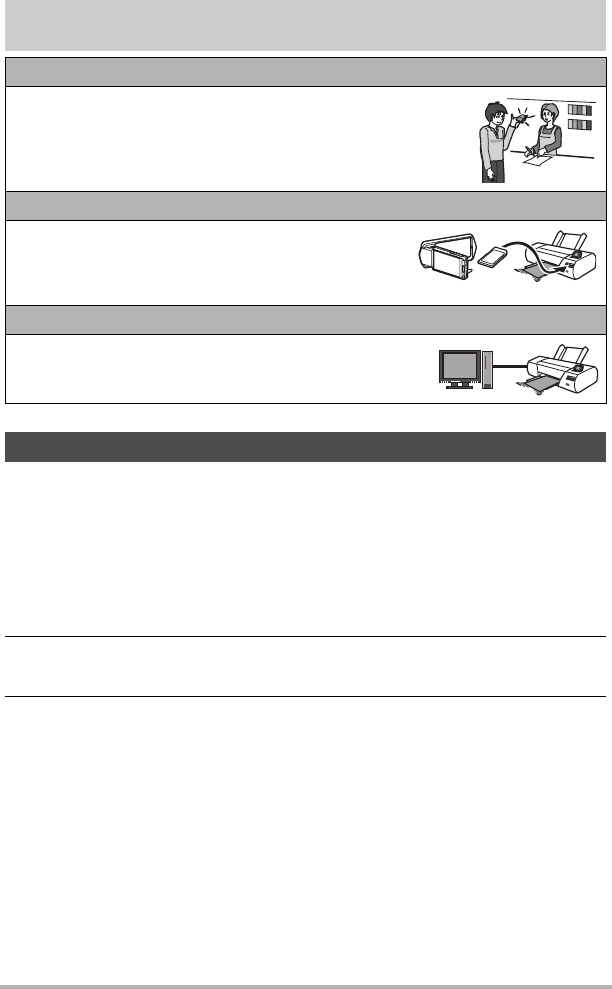
74
Printing
Printing
There are a variety of different ways to print images stored on a computer. This
section shows one standard printing example.
. Printing on a Windows Computer
1. Use the procedure under “Viewing and Storing Images on a Computer”
(page 78) to store the image you want to print, and then display the
image on your computer screen.
2. Windows XP users: Click “File” and then “Print”.
Windows 7, Windows Vista users: Click “Print” and then “Print”.
3. Configure the desired print settings and then print.
Windows XP users: Follow the instructions on the print wizard that appears
configure settings and then print.
Windows 7, Windows Vista users: Configure print settings and then click “Print”.
Professional Print Service
You can take a memory card that contains the images you want
to print to a professional print service and have them printed.
Printing on a Home Printer
You can use a printer equipped with a memory card slot
to print images directly from a memory card. For details,
see the user documentation that comes with your
printer.
Printing with a Computer
After transferring the images to your computer, use
commercially available software to print.
Printing with a Computer


















