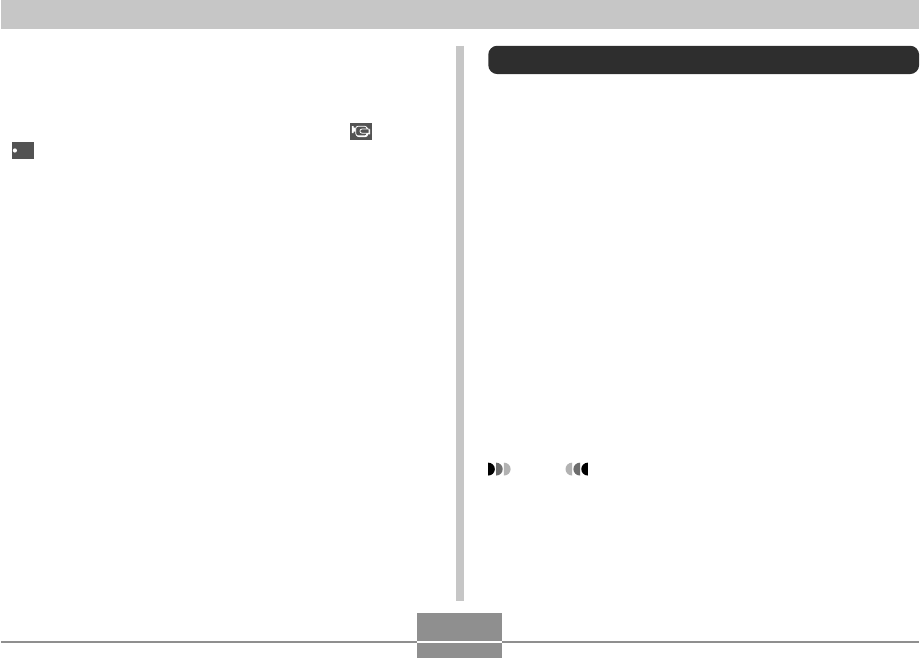
OTHER RECORDING FUNCTIONS
108
Recording Audio
Adding Audio to a Snapshot
You can add audio to a snapshot after you record it.
• Image Format: JPEG
JPEG is an image format that provides efficient data
compression.
The file extension of a JPEG file is “.JPG”.
• Audio Format: WAVE/ADPCM recording format
This is the Windows standard format for audio recording.
The file extension of a WAVE/ADPCM file is “.WAV”.
• Recording Time:
Up to about 30 seconds per image
• Audio File Size:
Approximately 165KB (30-second recording of
approximately 5.5KB per second)
NOTE
• You can play back an audio file recorded in the
Audio Snapshot mode on your computer using
Windows Media Player.
• The movie recording capacity of built-in memory is very
small. Use of a memory card (page 174) is recommended
when recording movies.
• Certain types of memory cards take longer to record data,
which can cause movie frames to be dropped. and
REC
flash on the monitor screen during recording to let
you know when a frame has been dropped. Use of a
memory card with a maximum transfer speed of at least
10MB per second is recommended.
• Optical zoom is disabled during movie recording. Digital
zoom only is available. Make sure you select the optical
zoom setting you want to use before you press the
shutter button to start movie recording (page 58).
• The effects of camera movement in an image become
more pronounced when you record close ups or recording
with a large zoom factor. Because of this, use of a tripod
is recommended when recording close ups or recording
with a large zoom factor.
• Images may be out of focus if the subject is outside the
shooting range of the camera.
• Macro uses fixed focus that is optimized for macro
recording.


















