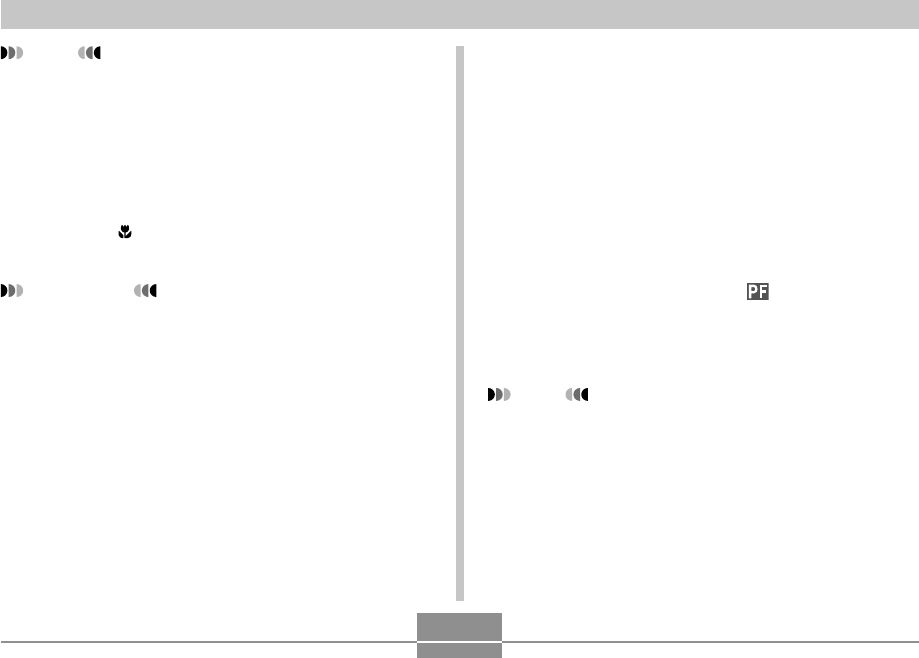
OTHER RECORDING FUNCTIONS
79
NOTE
• When the Macro mode cannot focus properly
because the subject is too far away, the camera
automatically switches to the Auto Focus range
(page 75).
• Whenever you perform an optical zoom operation
(page 58) while recording with the Macro mode, a
value will appear on the monitor screen as shown
below to tell you the focusing range.
Example: ȚȚcm - ȚȚcm
* ȚȚ will be replaced by the actual focusing range value.
IMPORTANT!
• Use of the flash along with the Macro mode can
cause the light of the flash to become blocked, which
can produce unwanted lens shadows in your image.
• During movie recording, Macro mode uses fixed
focus that is optimized for macro recording.
Using Pan Focus
Pan Focus comes in handy when recording under
conditions where Auto Focus is difficult for some reason, or
in cases where Auto Focus operation noise is too
noticeable in the movie audio.
1.
In the REC mode, press [MENU].
2.
Select the “REC” tab, select “Focus”, and
then press [̈].
3.
Use [̆] and [̄] to select “ ”, and then
press [SET].
4.
Press the shutter button to record the image.
NOTE
• If you press the shutter button half way, the focus
distance will appear on the monitor screen.
Example: ȚȚm - ȚȚm
* ȚȚ will be replaced by the actual focusing range value.


















