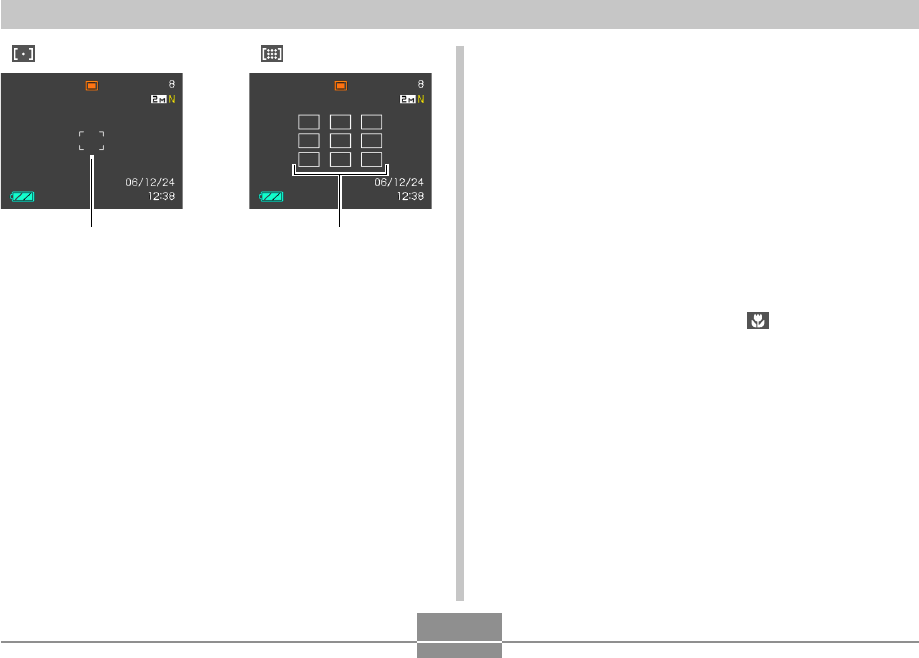
OTHER RECORDING FUNCTIONS
78
Using the Macro Mode
Use the Macro mode when you need to focus on close up
subjects. The following shows the approximate focus range
in the Macro mode.
Range: 15cm to 50cm (5.9˝ to 19.7˝)
• Using optical zoom causes the above range to change.
1.
In the REC mode, press [MENU].
2.
Select the “REC” tab, select “Focus”, and
then press [̈].
3.
Use [̆] and [̄] to select “ Macro”, and
then press [SET].
4.
Press the shutter button to record the image.
• The focus and image recording operations are
identical to those in the Auto Focus mode.
• Spot • Multi
Focus frameFocus frame


















