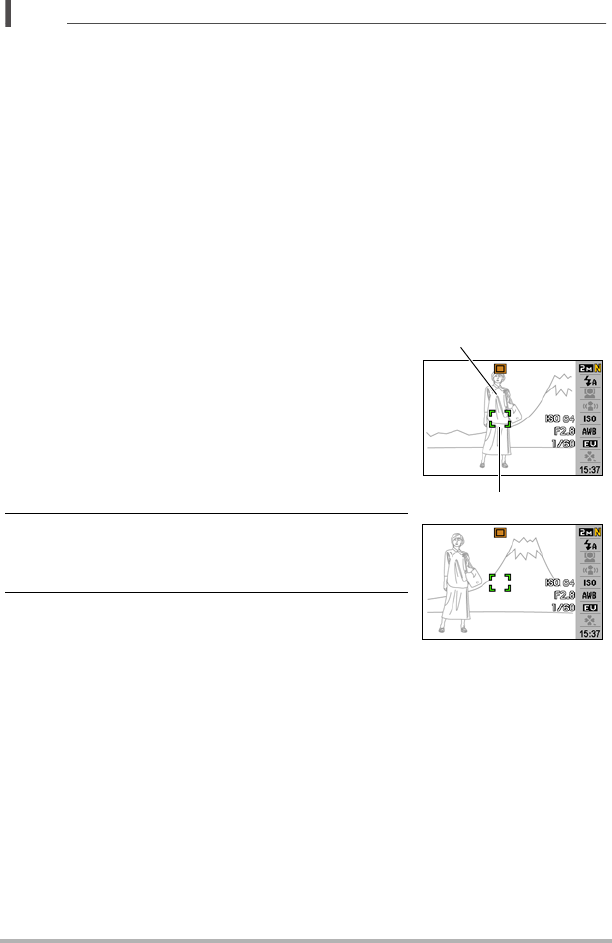
50
Advanced Settings
NOTE
• Auto Focus can be used when recording snapshots only.
• Whenever you perform an optical zoom operation while shooting with Auto Focus,
Macro Focus, or Manual Focus, a value will appear on the monitor screen to tell
you the focus range, as shown below.
Example: oo cm to 9
* oo is the actual focusing range value.
• The operations assigned to the [
4] and [6] keys with the “L/R Key” setting (page
54) are disabled while Manual Focus is selected as the focus mode.
Using Focus Lock
“Focus lock” is a technique you can use when you want to compose an image in
which the subject you want to focus on is not within the focus frame in the center of
the screen.
• To use focus lock, select “U Spot” for the Auto Focus area (page 53).
1. Align the monitor screen’s focus frame with
the subject you want to focus on and then
half-press the shutter button.
2. Keeping the shutter button half-pressed
(which maintains the focus setting), move
the camera to compose the image.
3. When you are ready to shoot the image,
press the shutter button the rest of the way
down.
• Focus lock also locks exposure (AE).
Subject to be focused on
Focus frame


















