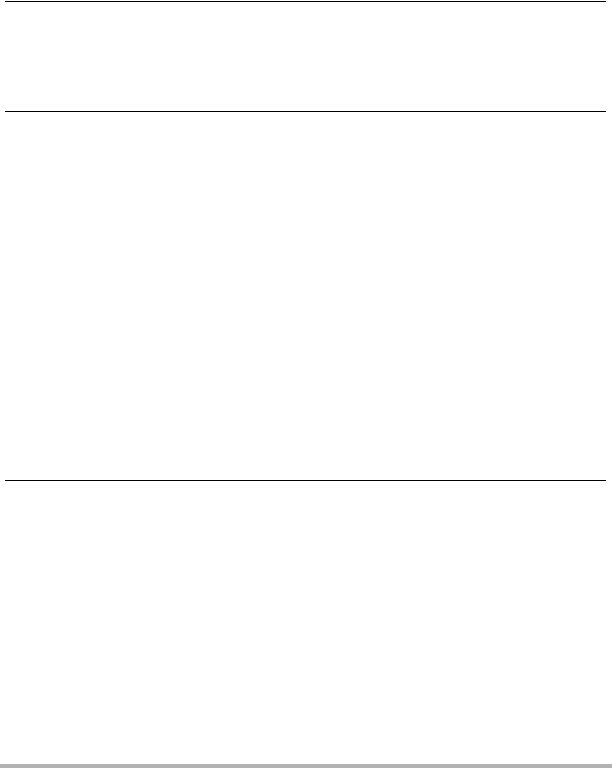
6
Contents
Protecting a File Against Deletion . . . . . . . . . . . . . . . . . . . . . . . . (Protect) . . 66
Rotating an Image . . . . . . . . . . . . . . . . . . . . . . . . . . . . . . . . . . (Rotation) . . 67
Resizing a Snapshot . . . . . . . . . . . . . . . . . . . . . . . . . . . . . . . . . . .(Resize) . . 67
Cropping a Snapshot . . . . . . . . . . . . . . . . . . . . . . . . . . . . . . . .(Trimming) . . 68
Adding Audio to a Snapshot . . . . . . . . . . . . . . . . . . . . . . . . . . . (Dubbing) . . 68
❚
To play snapshot audio. . . . . . . . . . . . . . . . . . . . . . . . . . . . . . . . . . . . . . . . . . . . 69
Copying Files . . . . . . . . . . . . . . . . . . . . . . . . . . . . . . . . . . . . . . . . .(Copy) . . 70
❚❙
Printing 71
Printing Snapshots. . . . . . . . . . . . . . . . . . . . . . . . . . . . . . . . . . . . . . . . . . . . . 71
Connecting Directly to a PictBridge Compatible Printer . . . . . . . . . . . . . . . . 72
Using DPOF to Specify Images to be Printed and the Number of Copies. . . 74
❚❙
Using the Camera with a Computer 77
Things you can do using a computer... . . . . . . . . . . . . . . . . . . . . . . . . . . . . . 77
Using the Camera with a Windows Computer. . . . . . . . . . . . . . . . . . . . . . . . 78
❚
Viewing and Storing Images on a Computer. . . . . . . . . . . . . . . . . . . . . . . . . . . . 80
❚
Save images to a computer automatically/Manage images . . . . . . . . . . . . . . . . 83
❚
Playing Movies . . . . . . . . . . . . . . . . . . . . . . . . . . . . . . . . . . . . . . . . . . . . . . . . . . 84
❚
Uploading Movie Files to YouTube . . . . . . . . . . . . . . . . . . . . . . . . . . . . . . . . . . . 84
❚
Transferring Images from Your Computer to Camera Memory. . . . . . . . . . . . . . 86
❚
Viewing User Documentation . . . . . . . . . . . . . . . . . . . . . . . . . . (PDF Files). . . 88
❚
User Registration . . . . . . . . . . . . . . . . . . . . . . . . . . . . . . . . . . . . . . . . . . . . . . . . 88
Using the Camera with a Macintosh . . . . . . . . . . . . . . . . . . . . . . . . . . . . . . . 89
❚
Connecting the Camera to Your Computer and Saving Files. . . . . . . . . . . . . . . 89
❚
Transferring Images Automatically and Managing Them on Your Macintosh. . . 91
❚
Playing a Movie. . . . . . . . . . . . . . . . . . . . . . . . . . . . . . . . . . . . . . . . . . . . . . . . . . 92
❚
Viewing User Documentation . . . . . . . . . . . . . . . . . . . . . . . . . . .(PDF Files). . . 92
❚
User Registration . . . . . . . . . . . . . . . . . . . . . . . . . . . . . . . . . . . . . . . . . . . . . . . . 92
Files and Folders. . . . . . . . . . . . . . . . . . . . . . . . . . . . . . . . . . . . . . . . . . . . . . 93
Memory Card Data . . . . . . . . . . . . . . . . . . . . . . . . . . . . . . . . . . . . . . . . . . . . 94
❚❙
Other Settings (Set Up) 96
Selecting a REC Mode Screen Layout . . . . . . . . . . . . . . . . . . (R Panel) . . 96
Selecting a PLAY Mode Screen Layout . . . . . . . . . . . . . . . . (P Display) . . 97
Configuring Camera Sound Settings . . . . . . . . . . . . . . . . . . . . . (Sounds) . . 97
Specifying the File Name Serial Number Generation Rule . . . . .(File No.) . . 98
Configuring World Time Settings . . . . . . . . . . . . . . . . . . . . . (World Time) . . 99
Time Stamping Snapshots . . . . . . . . . . . . . . . . . . . . . . . . . . (Timestamp) . . 99
Setting the Camera’s Clock . . . . . . . . . . . . . . . . . . . . . . . . . . . . . (Adjust) . 100
Specifying the Date Style . . . . . . . . . . . . . . . . . . . . . . . . . . . .(Date Style) . 100
Specifying the Display Language . . . . . . . . . . . . . . . . . . . . . . (Language) . 101
Configuring Sleep State Settings . . . . . . . . . . . . . . . . . . . . . . . . . (Sleep) . 101
Configuring Auto Power Settings . . . . . . . . . . . . . . . . . . (Auto Power Off) . 102
Configuring [r] and [p] Settings . . . . . . . . . . . . . . . . . . . (REC/PLAY) . 102


















