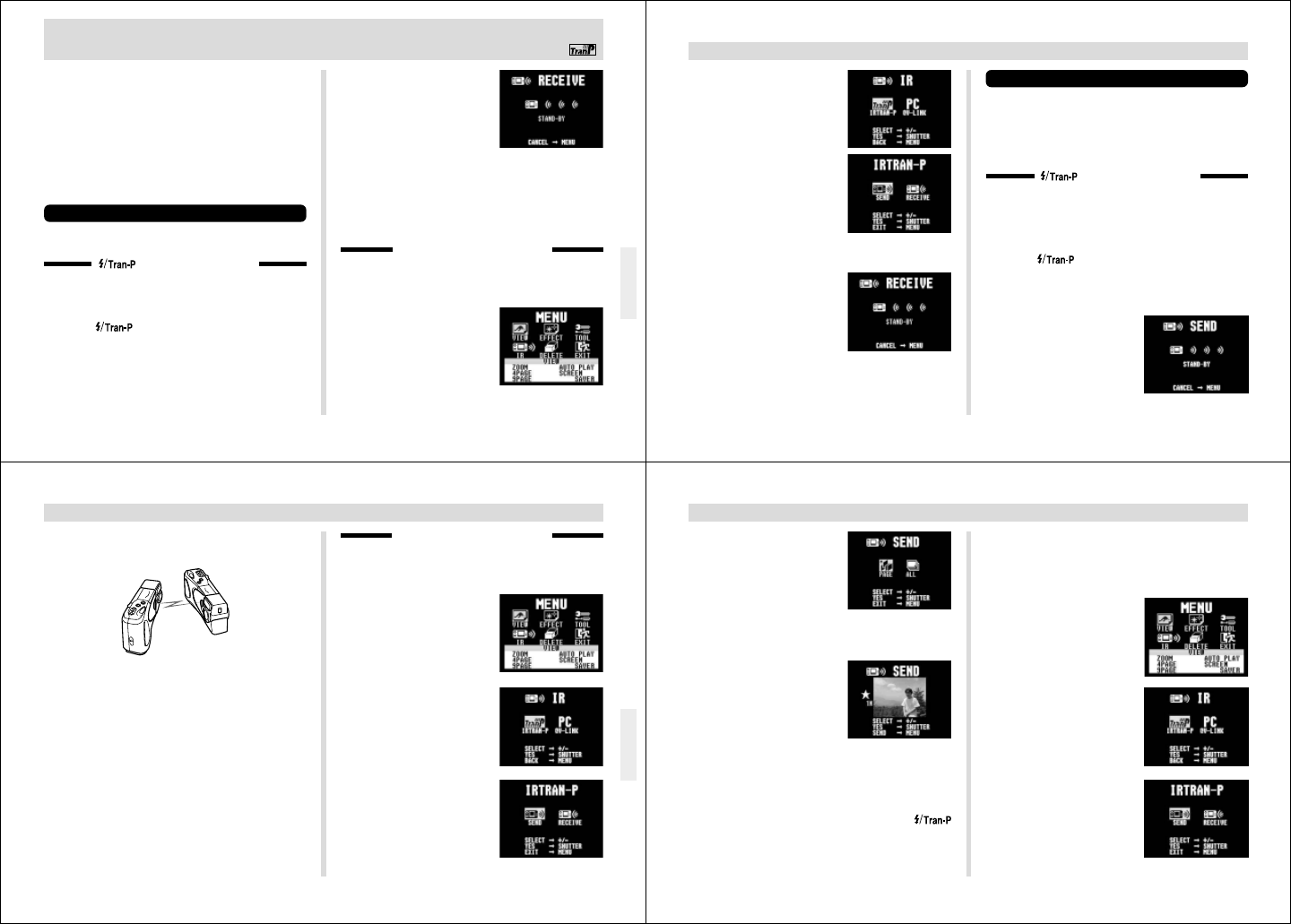
65
INFRARED DATA TRANSFER
INFRARED DATA TRANSFER
4.
Receive standby screen
appears
5.
Align the infrared port of the camera with the
port of the sending unit, and start the send op-
eration.
• See the documentation that comes with the sending
unit for details on its operation.
MENU BUTTON OPERATION
1.
Slide the Function Switch to the PLAY posi-
tion.
2.
Press MENU.
This camera support IrDA data communication with digital
equipment that supports IrTran-P protocol.
Infrared data transfer capabilities lets you exchange image
data with another digital camera without physical connec-
tion.
• This camera uses IrDA IrTran-P protocol, which was jointly
developed by NTT, Sony, Sharp, Okaya Systemware and
CASIO to provide a means for transferring digital camera
still images using infrared signals. (January 1998)
Receiving Data
Setting Up to Receive
BUTTON OPERATION
1.
Slide the Function Switch to the PLAY posi-
tion.
2.
Press .
3.
Use [+] and [–] to select RECEIVE, and then
press the shutter button.
66
INFRARED DATA TRANSFER
Sending Data
Transferring a movie or panorama to another model QV Digi-
tal Camera (other than the QV-770) causes the images to be
ungrouped. Auto play cannot be performed on other QV
Digital Camera models.
Sending a Single Image
BUTTON OPERATION
1.
Slide the Function Switch to the PLAY position.
2.
Use [+] and [–] to select the image you want to
send.
3.
Press .
4.
Use [+] and [–] to select SEND, and then press
the shutter button.
5.
Send standby screen ap-
pears.
3.
Use [+] and [–] to select
IR, and then press the
shutter button.
4.
Use [+] and [–] to select
IRTRAN-P, and then
press the shutter button.
5.
Use [+] and [–] to select RECEIVE, and then
press the shutter button.
6.
Receive standby screen
appears.
7.
Align the infrared port of the camera with the
port of the sending unit, and start the send op-
eration.
• See the documentation that comes with the sending
unit for details on its operation.
67
INFRARED DATA TRANSFER
6.
Align the infrared port of the receiving device
that supports IrTran-P protocol.
• Make sure that the infrared ports are 10 to 30 centime-
ters (3.9" ~ 11.8") from each other.
• To interrupt the data image send operation at any
time, press MENU.
MENU BUTTON OPERATION
1.
Slide the Function Switch to the PLAY posi-
tion.
2.
Press MENU.
3.
Use [+] and [–] to select
IR, and then press the
shutter button.
4.
Use [+] and [–] to select
IRTRAN-P, and then
press the shutter button.
68
INFRARED DATA TRANSFER
Sending All Images
1.
Slide the Function Switch to the PLAY posi-
tion.
2.
Press MENU.
3.
Use [+] and [–] to select
IR, and then press the
shutter button.
4.
Use [+] and [–] to select
IRTRAN-P, and then
press the shutter button.
5.
Use [+] and [–] to select
SEND, and then press
the shutter button.
6.
Use [+] and [–] to select PAGE, and then press
the shutter button.
7.
Use [+] and [–] to display
the image you want to
send, and then press the
shutter button.
• Images selected for the
send operation are indi-
cated by ★.
• Repeat step 7 if you want to send more than one im-
age.
• Some devices do not support transfer of multiple im-
ages, even though they do support IrTran-P protocol.
8.
Use step 6 of the procedure under “
BUTTON OPERATION” on page 67 to start the
data transfer operation.


















