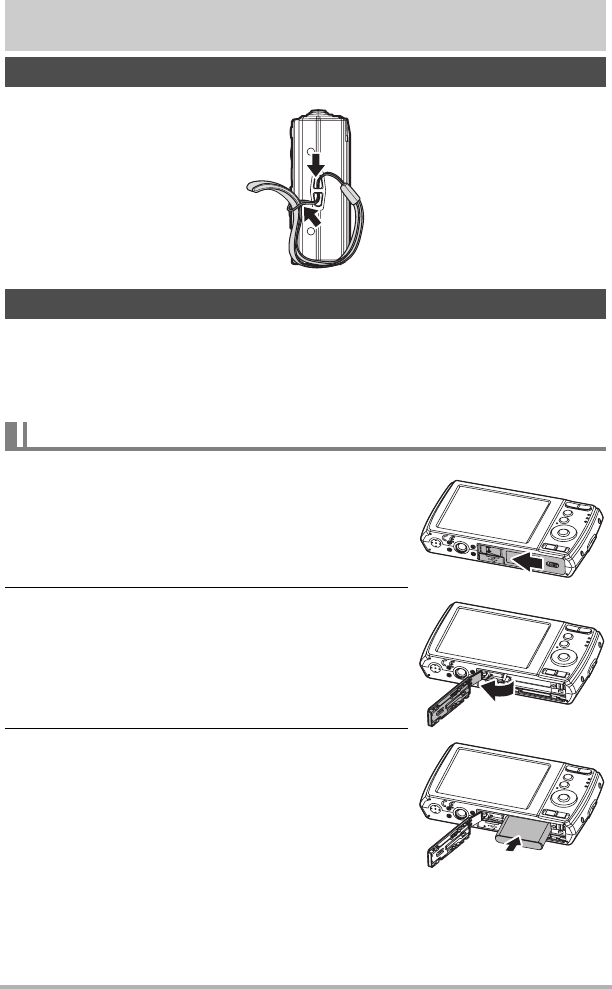
11
Getting Started
Getting Started
Note that the battery of a newly purchased camera is not charged. Perform the steps
below to load the battery into the camera and charge it.
• Your camera requires a special CASIO rechargeable lithium ion battery (NP-80) for
power. Never try to use any other type of battery.
1. Make sure the power is off before inserting the
battery.
2. Unlock and open the battery/memory card
compartment at the bottom of the camera.
3. Insert the battery into the compartment with the
terminal facing inside the camera with correct
orientation as shown.
Attach the Camera Strap
First, charge the battery prior to use.
Inserting the Battery


















